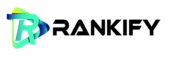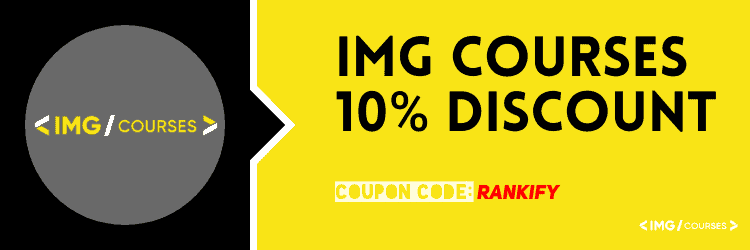Keyword Surfer: Free alternative for Keywords Everywhere!
Keywords everywhere is no longer free. What is a free alternative?
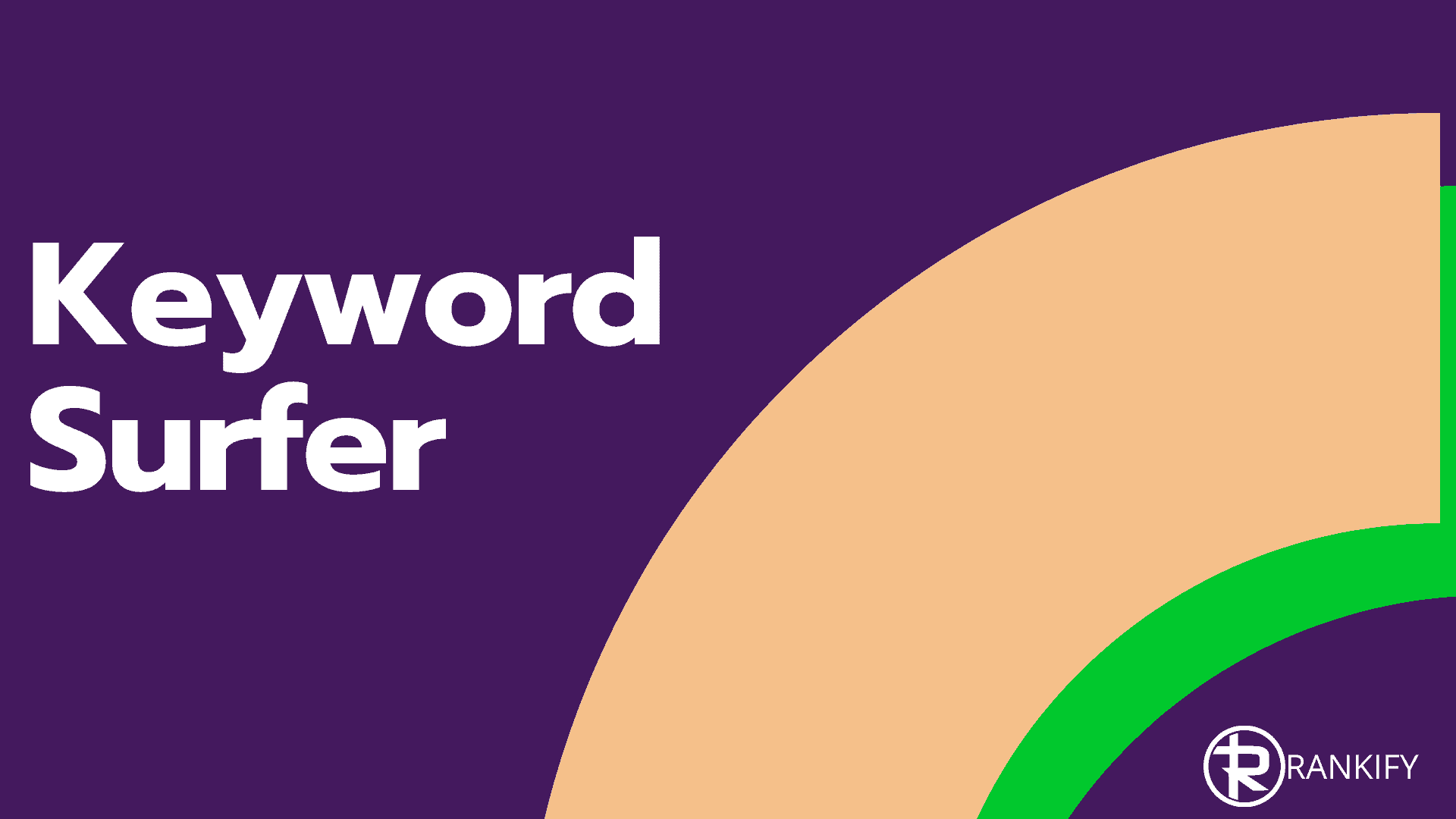
What is Keywords Everywhere?
Keywords Everywhere is an internet browser add-on (extension) for Chrome and Firefox. Until October 1, 2019, the tool has been free to use. As soon as you use Google search, the extension immediately showed the monthly search volume, CPC (cost per click) and the competition difficulty for this particular keyword.
The tool gets its data from Google Ads and Clickstream Data.
But that’s not all.
After you do a search, 2 more overviews appear next to the search results. These are 2 separate blocks, namely Related Searches, and People also ask. The plugin also shows the search volume, CPC and competition difficulty for all these keywords.
Super handy if you need to do keyword research. See the image below of what Keywords Everywhere looks like now. Unfortunately, this handy tool is no longer free, so we started looking for an alternative. Mostly for customers that we support with SEO (as a coach, consultant or trainer).
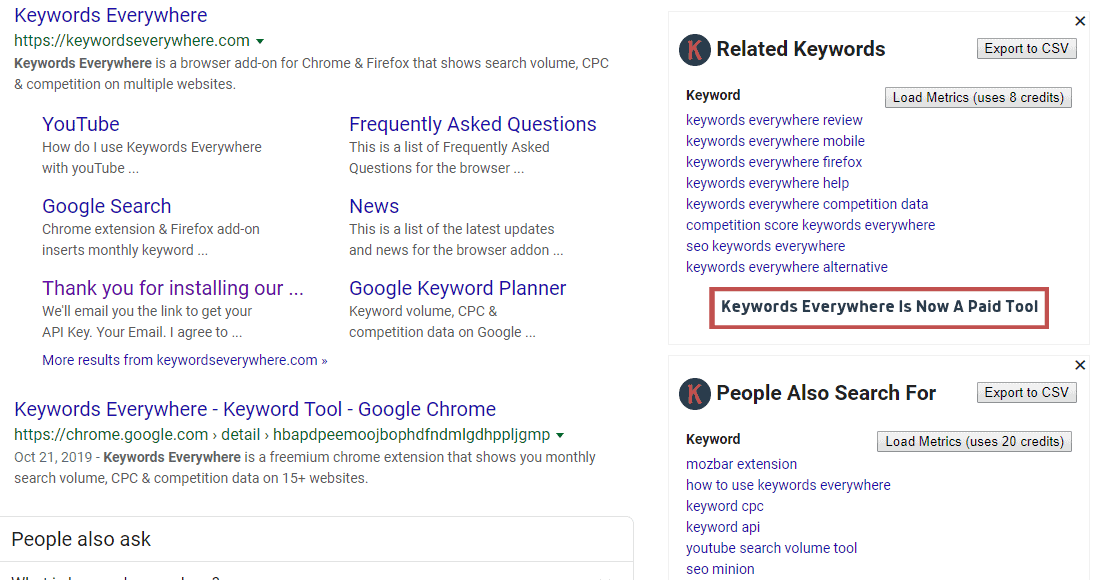
Use Keywords Everywhere in Google Search Console, Answer the public, etc.
In addition to seeing all this data in Google search, there are even more places where you can use Keywords Everywhere. In Google Search Console, for example. In the Performance report in Google Search Console, you will usually have 3 columns: number of clicks, the number of impressions and the average position.
But Keywords Everywhere adds even more useful information.
It adds 3 more columns, namely: monthly search volume, the CPC and the competition difficulty for each keyword.
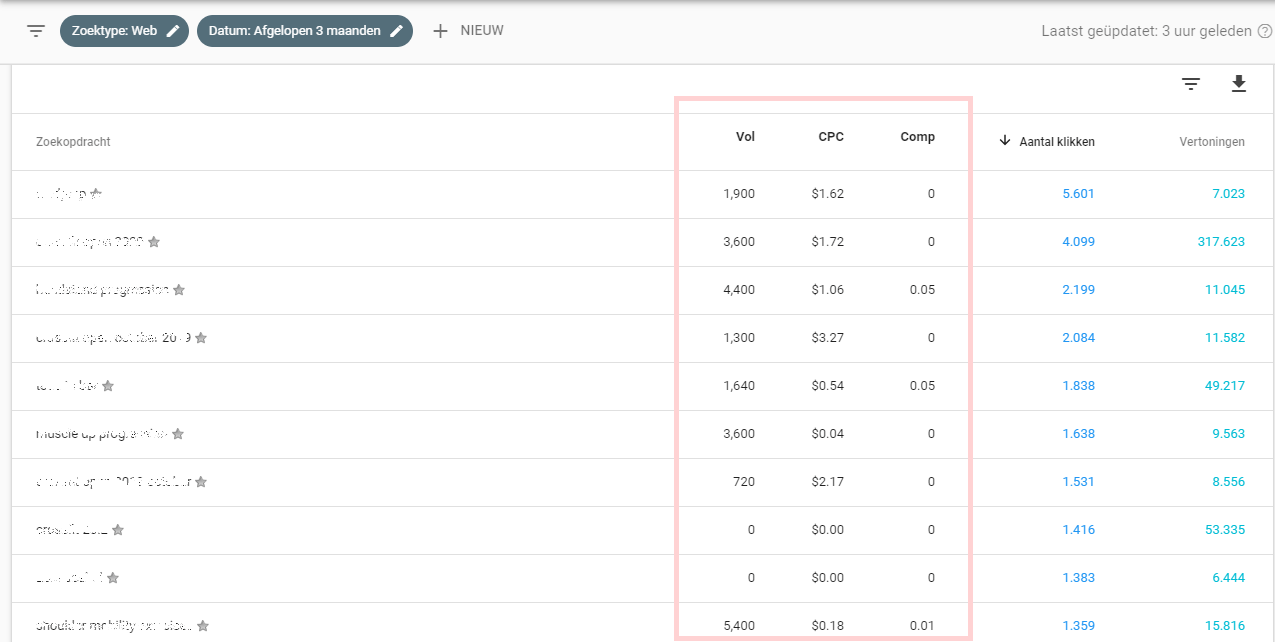
Keywords Everywhere is a great tool for keyword research. It can show all this data on these pages as well:
- Google search
- Google Analytics
- Google Trends
- Google Keyword Planner
- YouTube
- Bing
- Amazon
- eBay
- Answer the public
- Soovle
- Majestic
- Moz
- Etsy
Keyword Surfer: Free alternative to Keywords Everywhere
When we started looking for a free alternative, we came across a new plugin, named Keyword Surfer. Keyword Surfer is part of Surfer SEO. And according to the makers, this tool will always remain free. Just keep in mind that hundreds of other tool makers have said the same…
SurferSEO understood the gap that Keywords Everywhere left in the market and built their own extension. Super smart! They now have Keyword Surfer as a good replacement for Keywords Everywhere! BTW. Keyword Surfer is a Chrome and Firefox extension.
Once you download the tool, you can see the following screen.
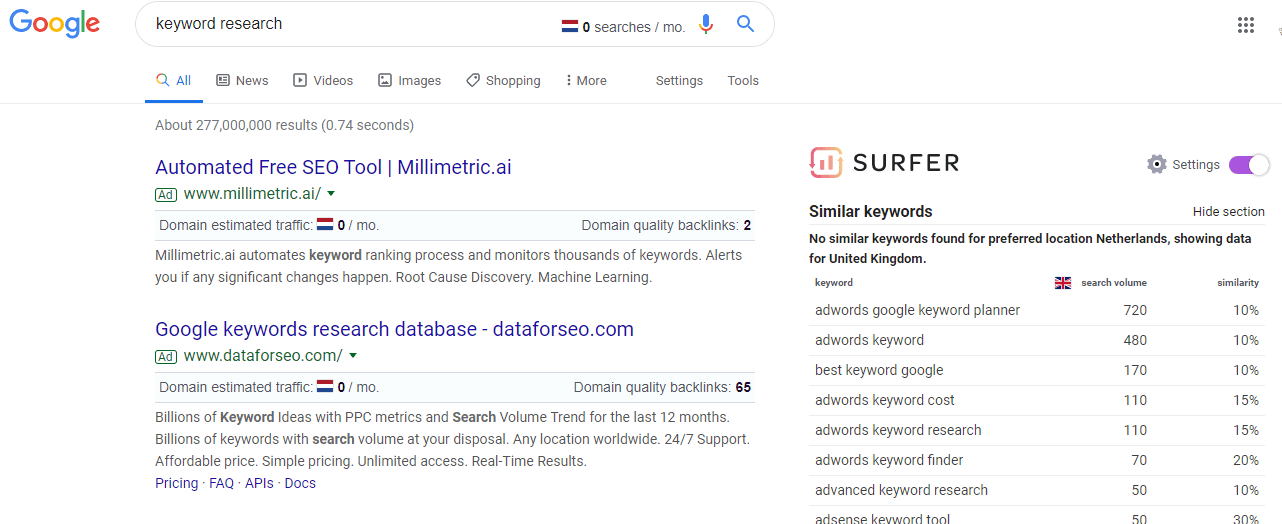
It looks like Keywords Everywhere
As you can see it looks like Keywords Everywhere, but it doesn’t have the cost per click and the competition difficulty for each keyword. Instead, they do something different
And this is again very interesting in my idea. They show the estimated number of visitors for the domains in the search results and the number of qualitative backlinks.
This is pretty interesting as well if you’re doing keyword research and want to see how the competition is doing in terms of backlinks.
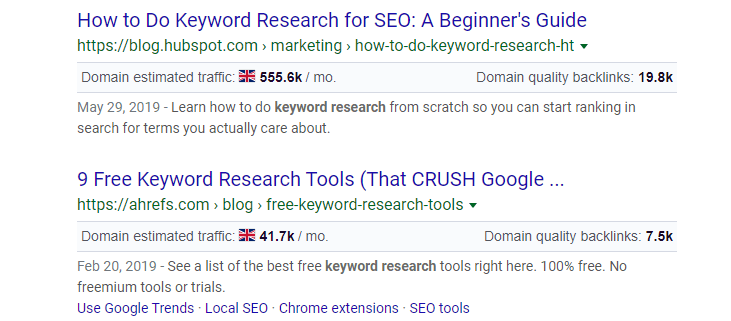
How do you install Keyword Surfer?
Just download it and it will install automatically. You can set your desired country by clicking the icon in your browser.
Conclusion:
Here are some advantages and disadvantages of Keywords Everywhere and Keyword Surfer at a glance:
- Keywords Everywhere doesn’t just show data in Google Search, but also in Search Console, Analytics and other places. At the moment of writing this article, Keyword Surfer just works in Google search, and not on any other website.
- Keyword Surfer shows search volume for more countries than Keywords Everywhere.
- Keyword Surfer is part of Surfer SEO, while Keywords Everywhere is a separate tool. Both have their advantages and disadvantages.
- Keyword Surfer not only shows keyword ideas but also calculates the number of potential visitors to a website and their backlink profile. This is not possible in Keywords Everywhere.
- Keywords Everywhere shows the CPC and Competition option, which Keyword Surfer does not.
Start using Keyword Surfer for free
Just download the extension in Chrome and try it out for yourself. It is free!