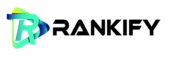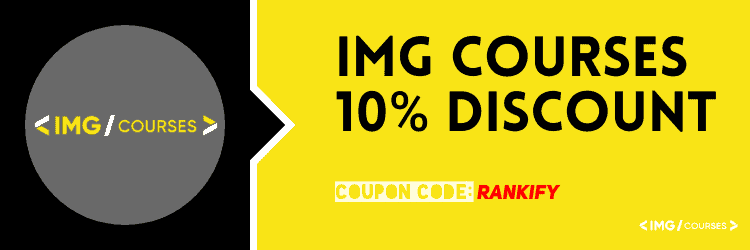Page Optimizer Pro Review
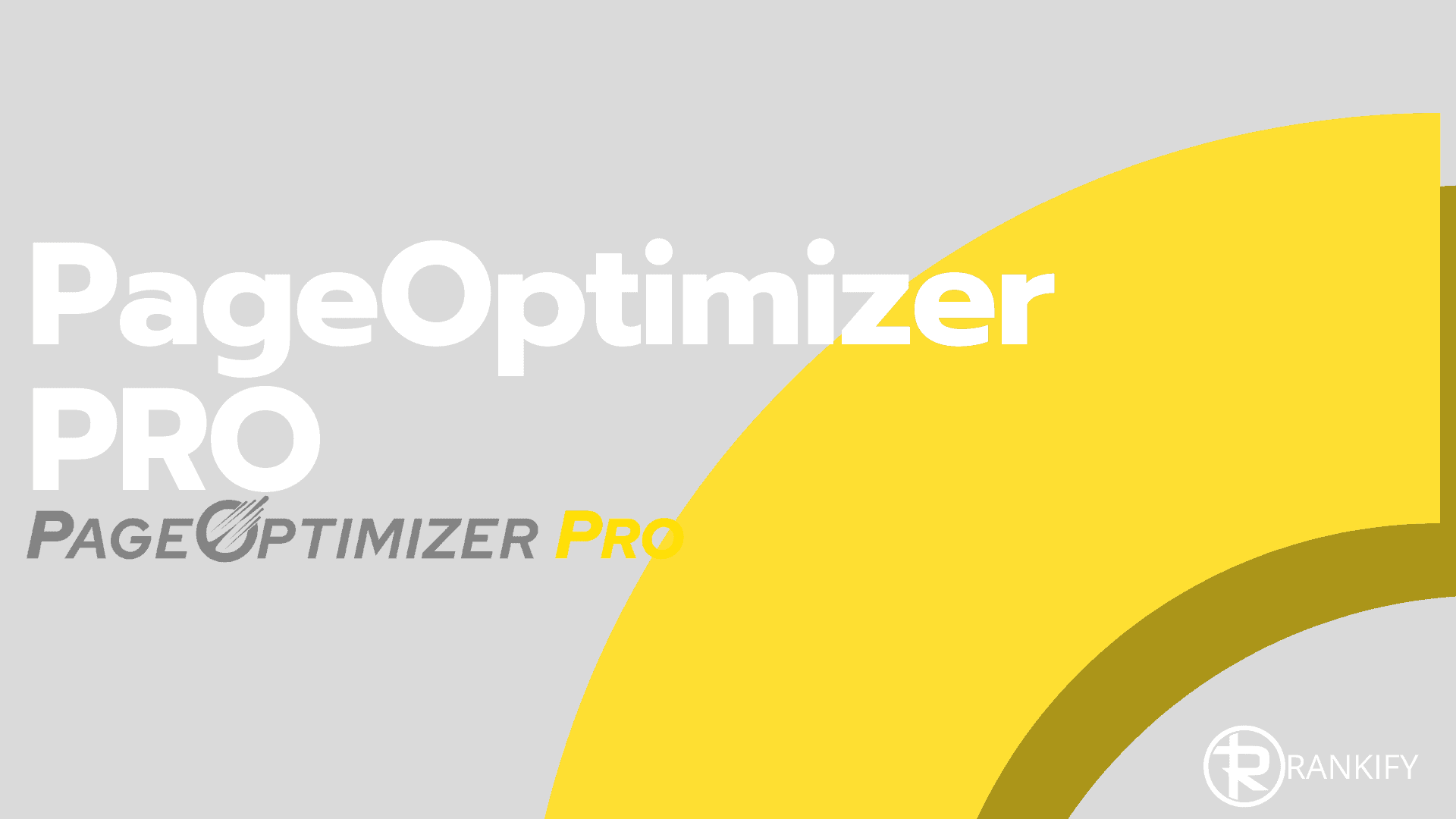
Index:
- What is POP?
- What is it not doing?
- What factors does it take into account?
- An optimization example
- Pageoptimizer PRO TIPS
- POP done for you service
- Get free coupon code
Every website owner has probably thought about this question: How do I get my website to rank high in Google? Or maybe you wonder why your competitors are ranking better than you?
There is a way to tell you how to improve your rankings! It’s called Page Optimizer Pro.
Who and what is behind this Page Optimizer Pro tool?
Page Optimizer Pro is a great on-page SEO tool that was developed for smaller SEO agencies, copywriters, etc. in order to be able to compete with the larger SEO agencies. Kyle Roof is the source behind this amazing tool. Kyle is a well-known face in the SEO community, and he can be found speaking at many conferences around the world, such as DMSS, DNX Global, SEO Rockstars, Chiang Mai SEO conference, and many more.
Kyle has currently done over 300 tests on Google’s algorithm and discovered that web pages can be Over-optimized and Under-optimized at the same time!
For several years now, Kyle (owner of High Voltage SEO) has been testing the strength of different SEO signals. Would an H1 tag be stronger than 2 H2 tags? Is a keyword in the Meta Title just as strong as a keyword in the text? And is a keyword in the HTML just as strong as a keyword in the CSS?
After all of those tests, he can say with high probability (certainty) which signals outweigh others. Continuous testing has allowed him to discover a pattern that he can apply to websites. Even though these signals may differ over time (because Google pushes out updates regularly), some of the signals always remain strong.
He discovered which factors these are and built a tool to use in measuring against the competition. This tool is called: Page Optimizer PRO.
What does this SEO tool not do?
Hey, I made all changes yesterday, but I’m still not # 1! This tool is useless!
Hold on! Wait a minute! Page Optimizer PRO is not a magic wand. Of course, you’d like to know exactly how to rank higher than your competitors. Who doesn’t?
POP (Page Optimizer Pro) gives you ideas about what types of factors you need to optimize on your page (ON-PAGE SEO) to rank higher. But you still need to know how SEO works, and how to choose the correct competitors.
POP is not a magic wand, crystal ball nor a copy of Google Rankbrain.
If you want to measure off-page signals like backlinks, you need to use other tools like Ahrefs, Moz, SEMrush, etc.
It makes sense to take some online courses if you’re new to SEO and want to learn more. If you do, definitely check out Kyle Roof’s online SEO course. High recommended.
Which SEO factors/signals does this tool check?
Page Optimizer Pro primarily looks at the strongest signals where the keywords occur and compares them with the signals from the competitors for that keyword. You have to choose your competitors yourself. The tool not only analyzes the keywords that you have entered, or usually called “Exact Match Keywords,” but it also checks for variations and related search terms.
If you search for the short phrase “SEO Agency,” Google will highlight certain words in bold, such as SEO services or digital marketing agencies. These are the variations of your keyword.
LSI keywords or related search terms are words that naturally come up in a conversation about the topic. If you talk about SEO, you will likely mention words like: marketing, online, website, webpage, rankings, Google, etc. These are called LSI terms.
So the exact keywords and related keywords are checked in the following places on the page.
- In the URL
- In the title of the page (Meta Title, so the title that you see in the search engines)
- All subheads separately, from H1 to the H4.
- The subheadings combined, the H2 with the H3, the H2 through the H6, and the H4 through the H6)
- In the ALT of the images (alternative text of the image)
- In the Paragraph text (the readable text that is seen as the text on the page)
- In the Anchor text (keywords that contain a link to other pages)
- Keywords in bold (bold keyword)
- Keywords in italics (words in italics)
- HTML tags in the Header and Body of the webpage.
- Number of words on a page.
Can’t do a review, without showing an example
POP gives you the choice to use the web-based version of the tool, or just download the optimization suggestion report as an excel sheet. Here are some of the features and dashboards you can see in the dashboard of the tool.
Each section shows optimization suggestions for a particular ‘field’ and for a particular type of keyword (Exact match keyword, variations, or LSI (contextual terms)).
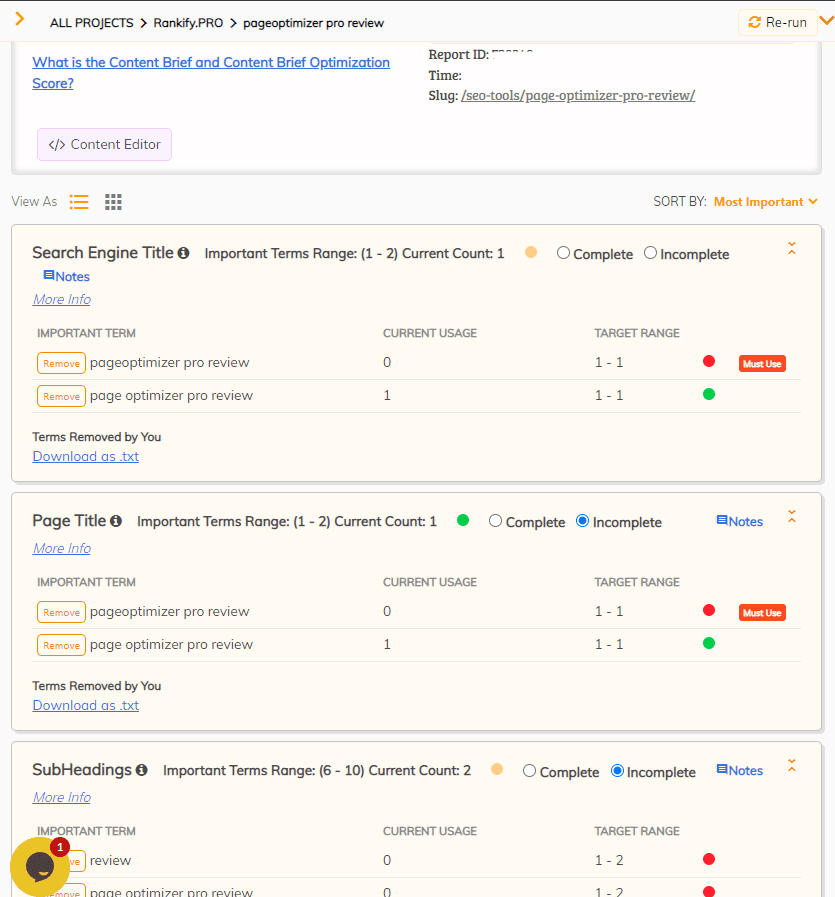
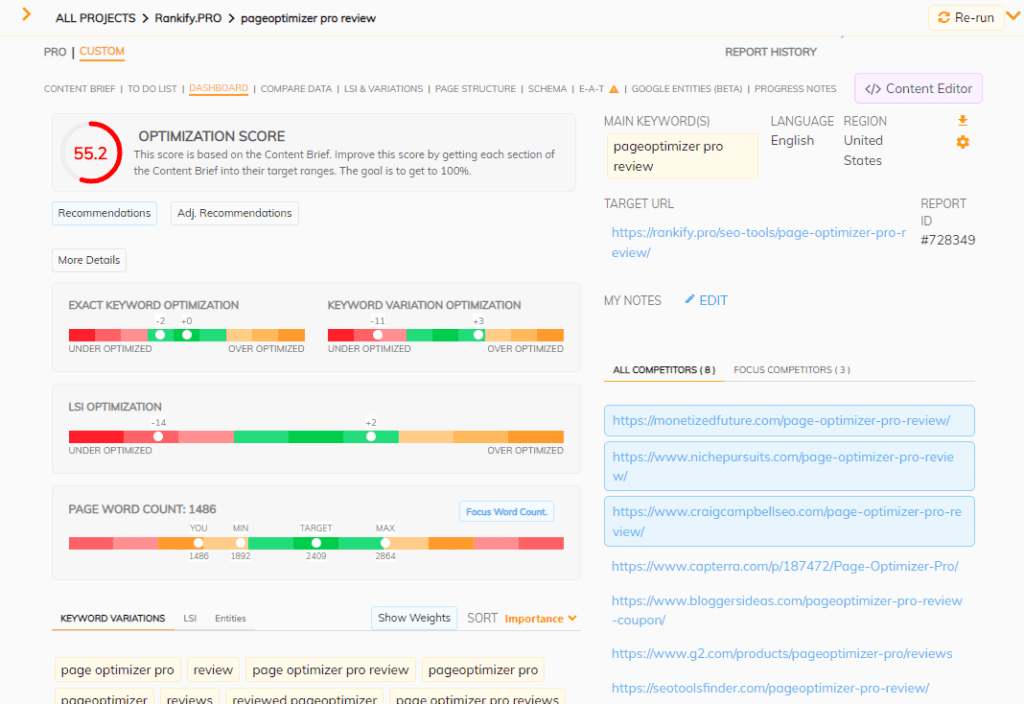
Since I have been using POP since 2017, I am used to optimizing content with the included excel sheet. You simply export any optimization report you want as an XLS file and start optimizing the content from the sheet. You can also send this report to your writer who can then optimize the content for you.
This way, I can hide all the unnecessary information and features, and just focus on the data.
I upload all these reports to Google Drive, so I can order them in specific folders for each client, and share them.
Take a look at the following example:
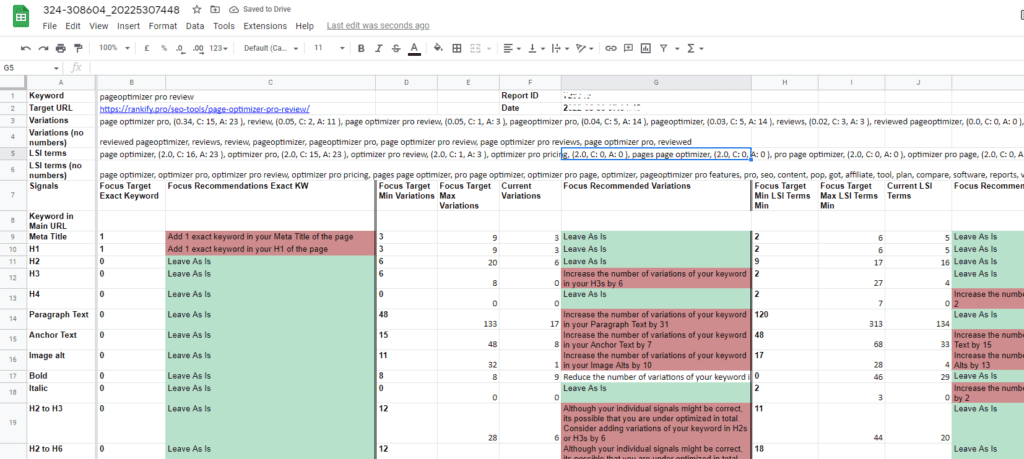
At the top of the spreadsheet, you can see the keyword (or keyphrase) you entered, and in this case, that’s pageoptimizer pro review
Below that, you can see the variations of the keyword that Google has highlighted. Below is the URL that you want to optimize and the variations of the keyword that Google indicates relate to your keyword. Then you have the list of SEO factors that are checked.
I’d work myself through this list from left to right, and from top to bottom. Meaning: start with the Exact match keywords, followed by Variations, and ending with the LSI terms.
If you’re used to this, you can also start with each ‘field’ and look at all the different keywords. That way, you can concentrate on 1 particular heading/field at a time. So you don’t need to go back each time.
Understanding The 2 colors
As you can see in the image, POP uses 2 colors to highlight certain cells. This way, you can quickly see which don’t need to be optimized (green), ones that are not yet in range (red).
How should you go about it?
Kyle says to optimize the Exact Keywords first from top to bottom. Since those are the strongest signals, you will see movements the fastest.
An important observation is that most people are over-optimized on their “exact keywords” and under-optimized on their variations.
Tips for using POP:
- You can use the tool BEFORE you start writing your content! You’ll be able to see how many words you need, and what the page should look like (e.g., 2500 words, 3 H2s, 5 H3s, 12 images, 1 video, 3 bullet lists, etc.).
- Rerun the tool multiple times during the optimization! Don’t think you can do everything all at once. Adding exact match words can also impact the variations and the LSI terms.
- Combine this data with your backlink tool, so you know how many backlinks you probably need.
- If you are ranking on the first page, optimize only 1 factor at a time, and wait 2 – 3 weeks before you adjust any other factor.
Bonus tip: Google uses an algorithm that is called Rank Transition. This is a Spam algorithm that detects changes on your pages. If you optimize too often, it can lower your rankings for a few weeks or let it bounce up and down the SERPS. Please DON’T touch the page when this happens and continue optimizing after about 2-3 weeks.
PageOptimizer PRO extension for Chrome
One of the easier ways to optimize your content is using the POP Chrome extension. It gives you access to specific optimization suggestions, and you can optimize the content without rerunning the tool, or downloading another report. That way, you only need 1 credit, and continue optimizing till you feel like you made the best of it.
It’s been used by about 5,000 users and agencies.
Here’s a link : https://chrome.google.com/webstore/detail/pageoptimizer-pro/nfpngpgicoflhemmfebjahmjfcbnfobi
And this is how the tool looks like when loaded. And if you scroll down the tool, all the different sections are visible, and you can optimize them per keyword group.
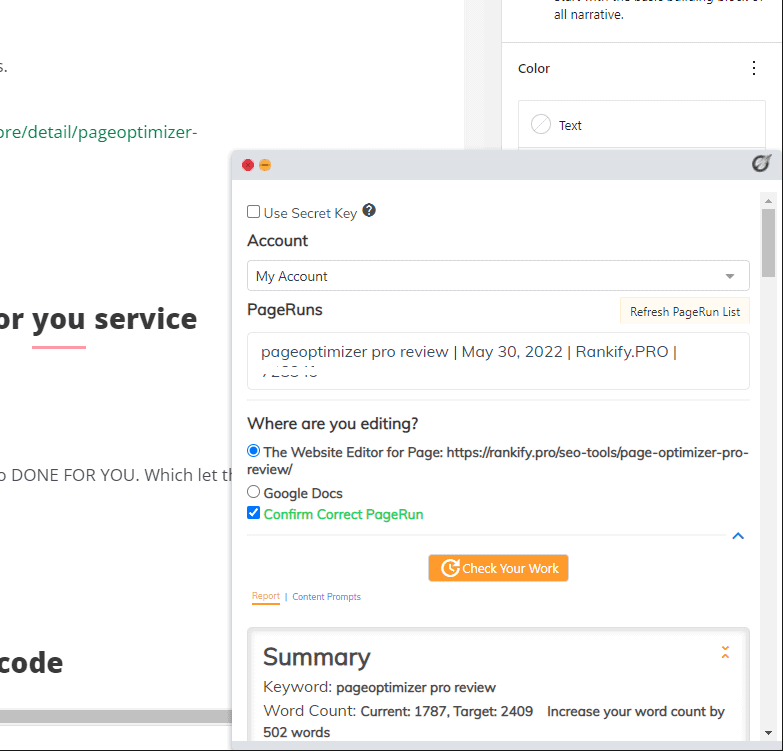
Page Optimizer Pro done for you service
Are you busy? Or do you want to see how a PRO works with this tool? POP provides a service called: Page Optimizer Pro DONE FOR YOU. Their team will optimize the content for you, so you can just sit back and relax.
Highly recommended.
PageOptimizer Pro Promo code
Page Optimizer Pro pricing starts at $22 a month. This is great for smaller agencies and freelancers that do not have a large budget for SEO tools. An unlimited monthly subscription plan is available for $44 per month, and if you want to use multiple users, they have Agency plans as well, starting from $87 a month with 1-5 subaccounts.