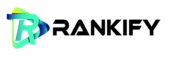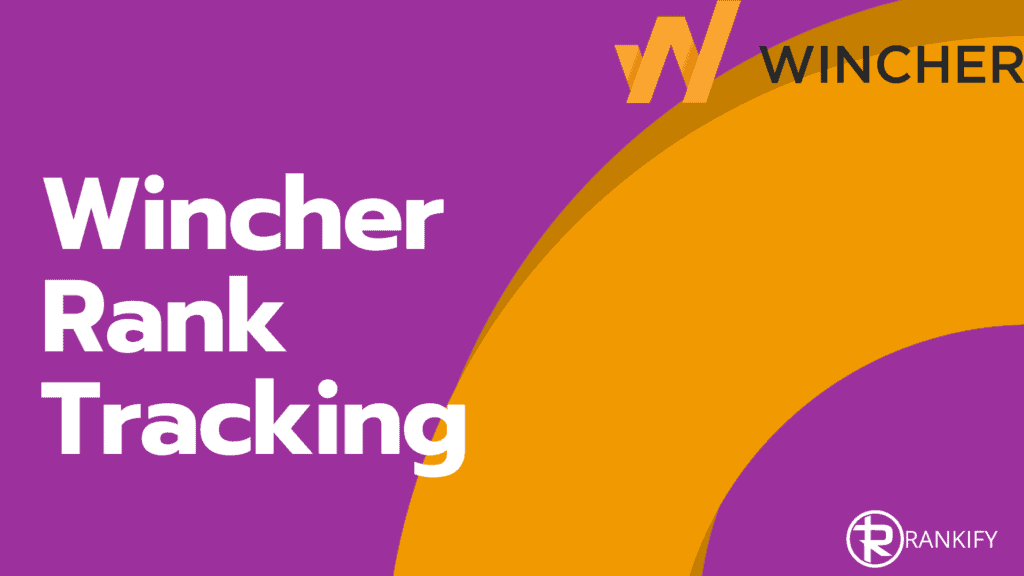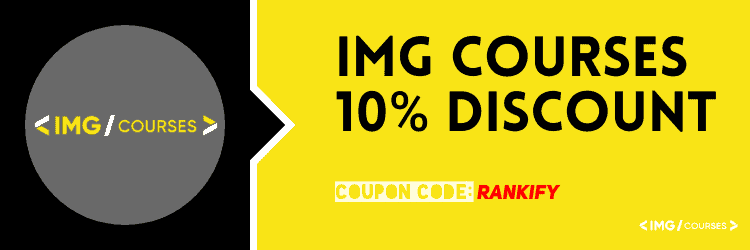Okay, you’ve optimized your pages, now what?
You probably would like to know how well the page ranks in Google, right?
To keep track of your rankings, you can choose to do this manually, but that’s really a waste of time. From 10 euros a month for 1 website you can let a tool do all the work. I’m talking about Wincher, a reasonably cheap SEO tool.
Wincher is a rank tracking tool that keeps track of all the rankings for you and also sends notifications to keep you up-to-date. You want to keep track of the rankings for a client? No problem, because Wincher can send the report to multiple email addresses, even with your own logo!
And not unimportantly, the tool is made in Europe (Sweden), so you can expect your data will be safe.
What does Wincher actually do?
Keeping track of your rankings is not the only thing he does. There are plenty of other tools that do, and with success. The difference between this and other tools is the specialization.
They (Wincher) don’t try to be an all-in-one SEO tool, but focus on one thing, and that is keeping track of your keyword rankings. And besides that, they have some nice features.
- Simple wizard to start setting up your account
- Great UX without too many icons, buttons, drop down menus etc.
- Send notifications when search results change (in addition to the normal reports)
- Automatic reports to be sent daily, weekly or monthly
- Group keywords so you can track individual ‘campaigns’ with multiple pages or keywords per page
- Add annotations! Super handy
- You can filter your dashboard to just the Top 3, 5, 10 or 30 etc.
- Easy export of keywords, including positions over the selected period!
- Overview at the page level, so you can see data for the page with multiple keywords!
- Top 100 search results for each query are stored from the time you track the keyword (so all 100 search results with all titles, meta etc!)
- Easy upgrade and downgrade, for only 3 euro per website/100 keywords
- You can create ‘projects’ with multiple websites
Set up your account in 2 minutes with a simple wizard.
Do you also dislike tools that look messy?
I do!
Luckily you don’t have that problem with Wincher. As soon as you create an account you will guided to setup your first tracking with a simple wizard. A lot of attention seems to have been paid to usability. Everything is easy to find, and navigate the tool. See here the progress of setting up my first project.
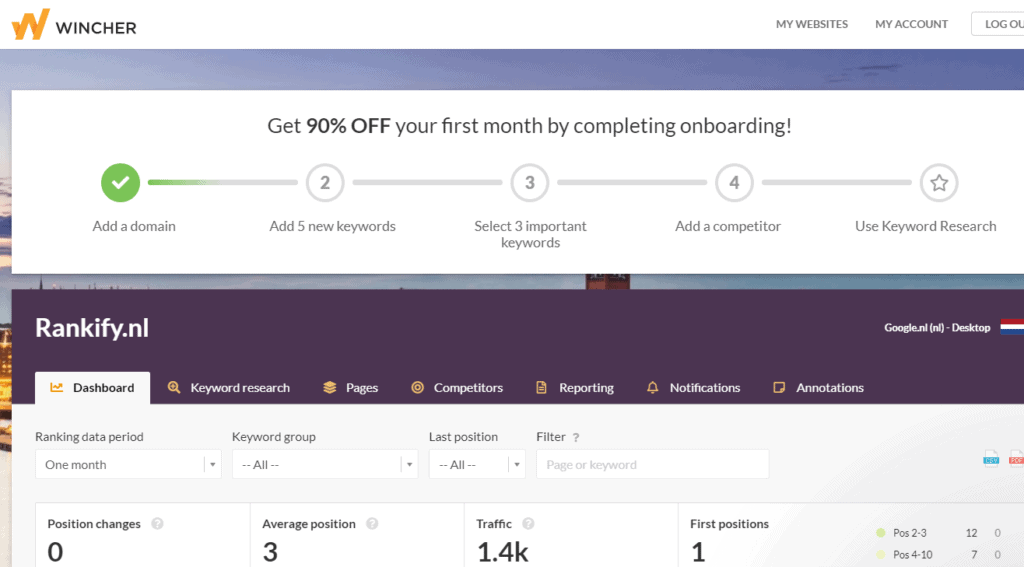
With some tools I am very frustrated the first time I use them. I had to think of an SEO tool called Topvisor. A simple tool, but oh so unclear on how to use it.
Anyways, within 2 minutes you have your first website setup with all the keywords. The tool even has the option to pick 20 interesting keywords your site is currently ranking for. I found that to be really cool! You know, people love automation.
Once in the dashboard, you get a clear overview of all your keywords, their rankings, the search volume etc. You can add stars to mark certain keywords as ‘important’. You can easily filter the dashboard with just these keywords.
Reports
Not unimportant is your monthly reporting. You can customize the report to show or remove certain data like: search volume Competition, etc. Then you also adjust how often you want to send the report, daily, weekly or monthly. PS, I would never recommend sending report to clients shorter than 1 month. If you send them daily or weekly, they won’t be looked at, or you will spend hours on the phone with your client to explain the 10th time a keyword drops in rankings.
And besides that, you can also set on which day of the week it will be sent, and select the period you want to show. Again, I would choose a longer period.
Although you can add your own logo to the report, which looks like a white-label service, in reality you can still see a link to Wincher at the bottom of the PDF, it says: Powered by Wincher.
Some things you can adjust in the reports:
- Sending frequency (daily, weekly, monthly)
- The day of the week on which the reports should be sent
- Send the report to multiple email addresses
- Date selection to show in the report: from 1 week up to 5 years
- Sort the report data on: difficulty, expected number of visits, page, importance, alphabet etc.
Notifications
Besides reporting you can also setup certain notifications. At the moment there are only 2 options: Successes and Alerts. This basically means: winning keywords and losing keywords. I would have liked to see more options and customization though. This is one of the things I talked with Julia (from Wincher) about. She will forward the feature request with her team, so hopefully this will be added sooner than later.
This is what an email notification looks like:
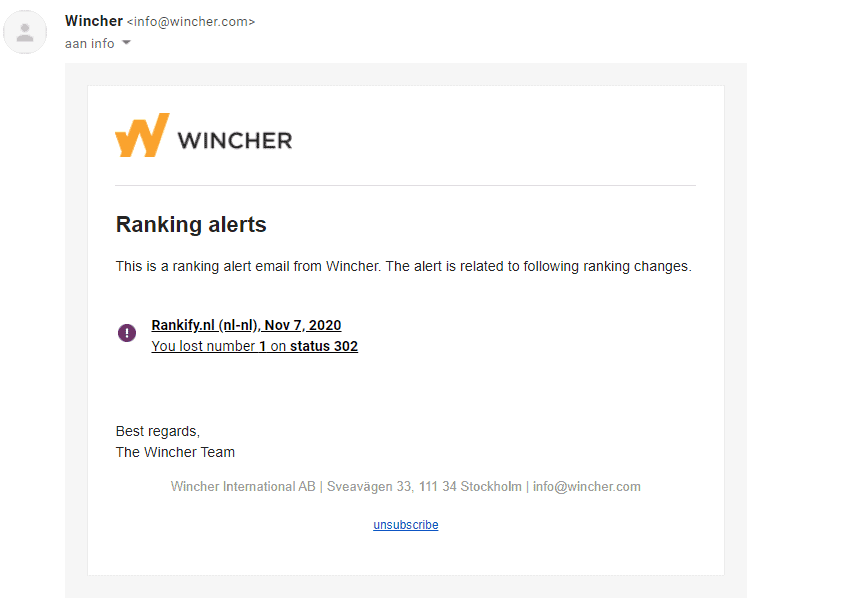
Keyword Research
One of the features within the tool is called Keyword Research. You probably get excited because keyword data is really important, and having keyword tracking and keyword research in 1 tool is great. But in reality, that’s not completely true. Think of it as an additional feature, not as a full-featured keyword research tool. The tool only shows keywords that are relevant for your current content. If you would like to do keyword research around new topics, you’d have to use a different tool. This doesn’t mean that the tool itself is useless, but it won’t replace a full fledged Keyword Research Tool.
Reliability
Of the 13 keywords I checked in the top 10, 12 of them matched my manual check. I used the Google Ad Preview Tool for this. Google Ad Anonymous Preview tool only shows the 1st page of Google, so I was unable to check the other keyword rankings. I love using Google Ads anonymous preview tool because it’s much more reliable than using the Incognito of your browser.
Things I would like to see differently
There are a few features I would like to see added to the tool. Most of them I discussed with Julia in our 30-minute meeting.
- Mobile and Desktop are used separately, so you need to add 1 ‘search engine’ to track both versions.
- There is no possibility (yet) to see if there is keyword cannibalization (this is now a feature request).
- The competition is based on CPC (cost per click). I would rather leave it out.
- You can not (yet) check local rankings (they are currently working on it)
- I would love to have multiple projects in 1 report ( now you have to do it 1 by 1)
- The keyword research is limited, and it would be great to expand this further.
- Only works with Google.
Pricing
The price is also very important. And Wincher is one of the cheaper keyword tracking tools on the market. I don’t think it’s the cheapest one, but it is really affordable. Especially when you compare it to competitors like Accuranker.
How do they calculate prices?
Subscription starts at 10 euro per month. This includes 1 search engine (to check 1 website) and 100 keywords. Each additional search engine (to check rankings for a website) costs 3 euro and you get 100 extra keywords.
If you only have 1 search engine (desktop or mobile) and want to add more keywords, just add the 3 euro for 100 extra keywords.
Example: if you have 1 website and want to check your website’s rankings on both, Mobile and Desktop you pay 10 euro + 3 euro. But if you have only 1 website but want to check 200 keywords you pay 10 euro + 3 euro.
The above explanation may not be very clear, but you can always get in touch with Wincher to ask how it works.