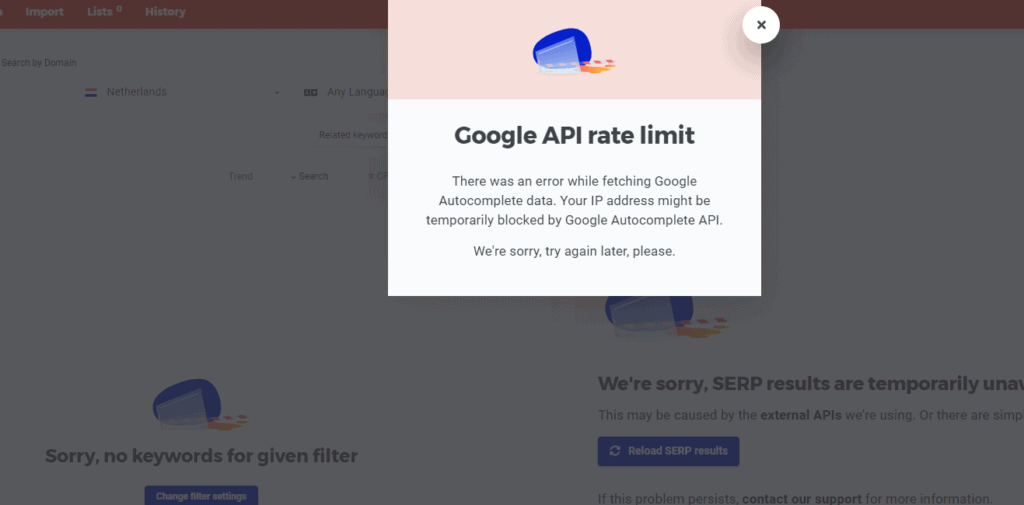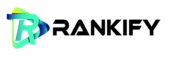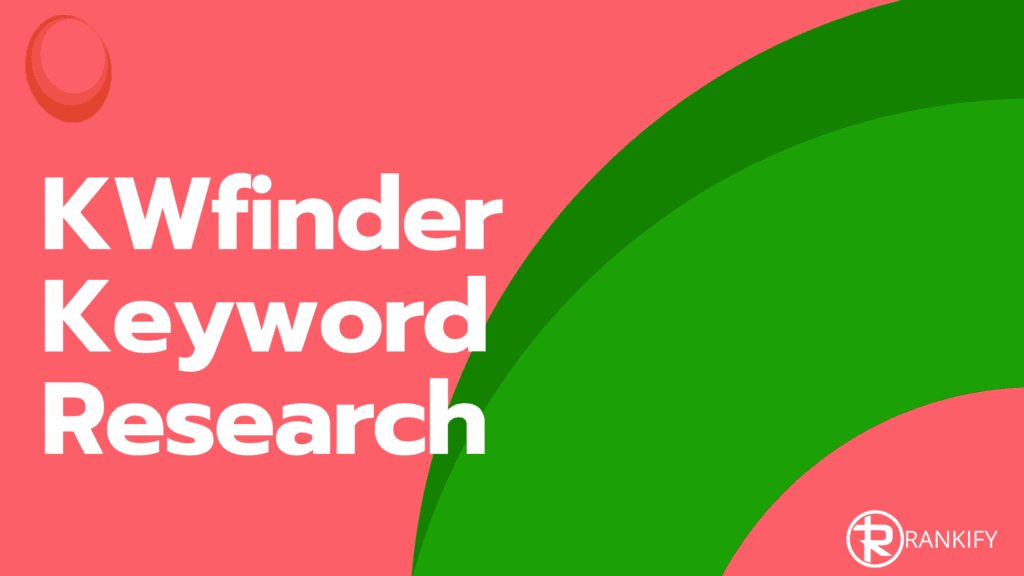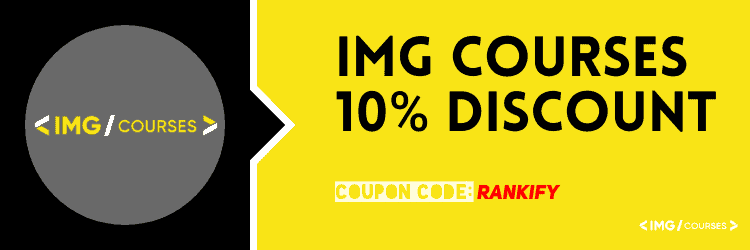After using KWfinder Premium for a couple of months, I have come across a few ‘problems’ which I would like to point out. These aren’t major problems, but you need to understand what this software is capable of and what it lacks.
KWfinder is a Keyword Research tool and only 1 out of the 5 tools in the Mangools SEO toolbox. The other ones include SERPChecker, SERPWatcher, LinkMiner, and SiteProfiler.
Before we dive into the negatives, let me start by pointing out a few positives as well. Just to balance things out.
First something positive: Price
When you compare their tools to the big boys in the market, e.g., Ahrefs, Moz, and SEMrush, you notice that Mangools is much more affordable.
Ahrefs
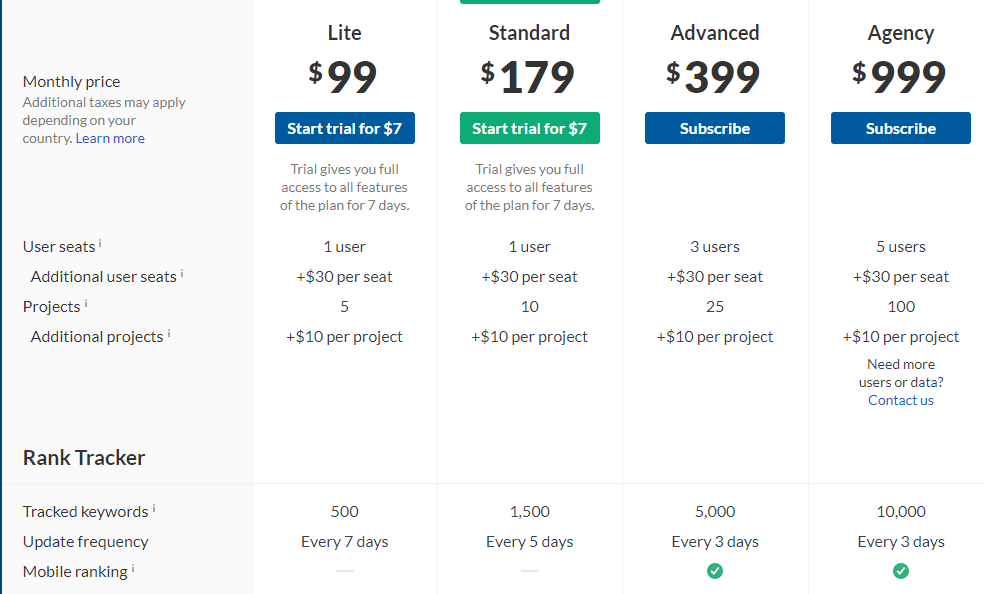
MOZ
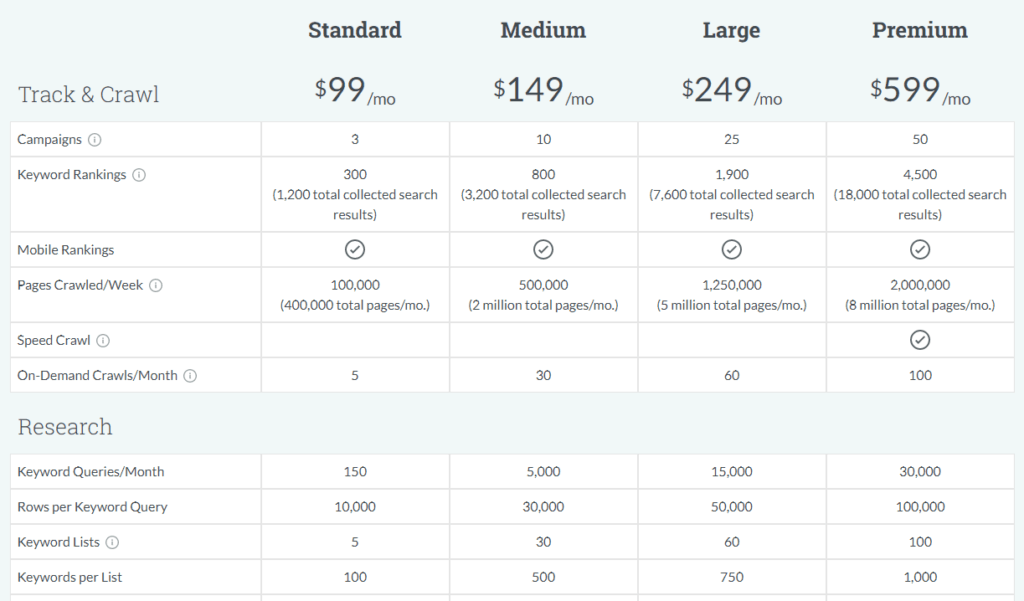
SEMrush
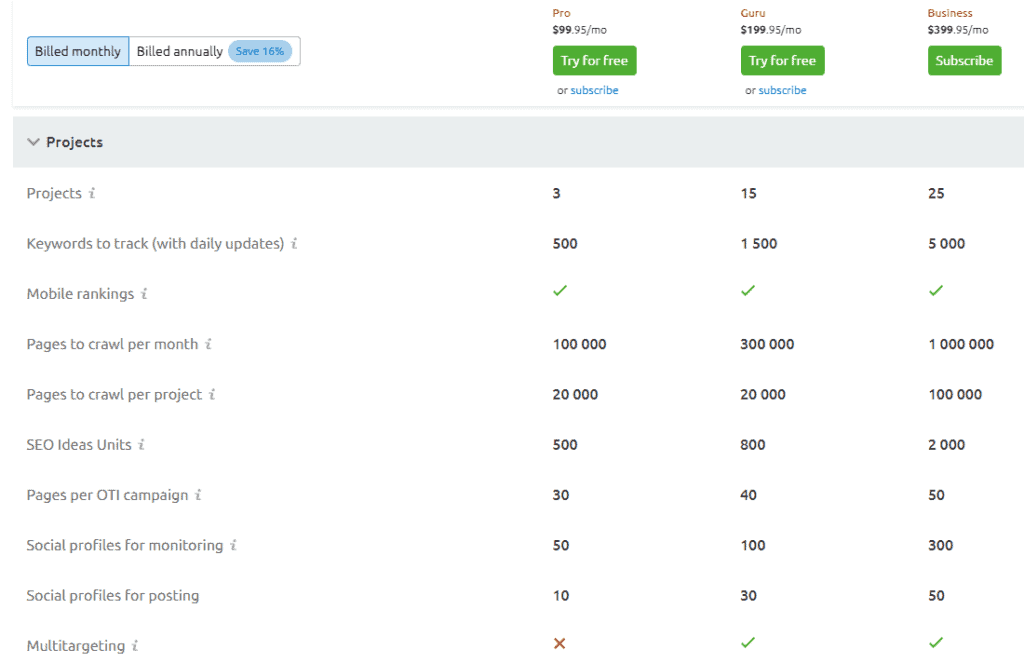
All 3 of these tools are roughly 100 USD per month for their lowest plan. That is quite a bit more than the cheapest Mangools option. Mangools offers three flavors; Basic, Premium, and Agency. The only thing lacking in the Basic membership is simultaneous logins. I wouldn’t suggest Basic anyways when using with multiple people anyways. Because I will show you what will happen if you do so.
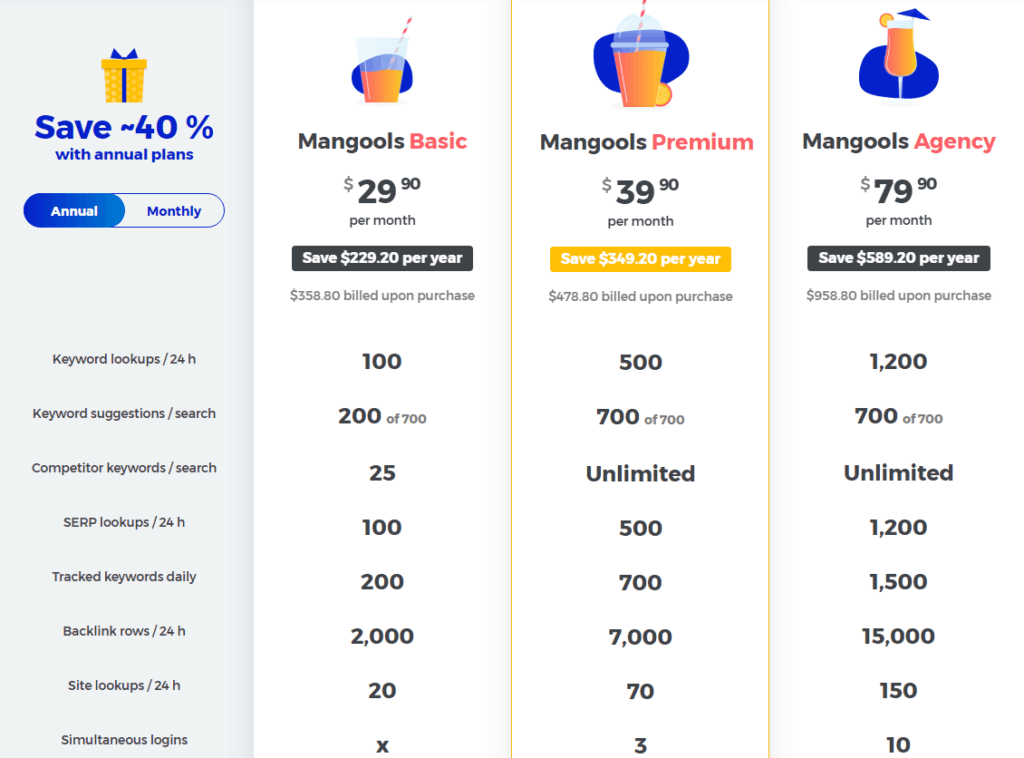
These prices are only applicable if you pay annually. If you pay monthly, I would seriously consider looking at other options.
But to keep this in perspective, it still has a lot to offer.
Local Data
If you are doing keyword research for a local business, KWfinder can give you the local search volume, which can be extremely useful, and therefore it is a great functionality. Please keep in mind that local search volume may be too low to be helpful. In that case, it’s still good to look at national search volume for your keyword research.
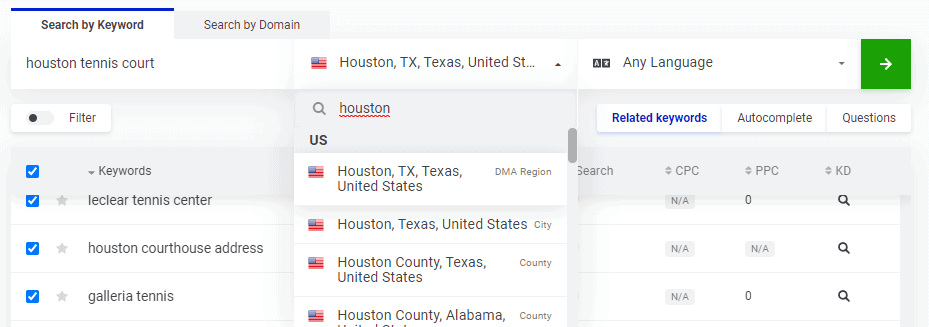
Problems
1- Keyword research: When it doesn’t provide any data
One of the significant problems, when you do keyword research, is the following problem.
When doing keyword research, you usually need to know the monthly search volume and Keyword Difficulty to choose the best keywords. If KWfinder has no data, you need to Manual refresh all of the data. You can’t just run the tool on a few keywords, download the keyword lists, and past them in a spreadsheet for filtering and soring. This is a significant drawback.
Can’t quickly download .csv files and sort everything in a spreadsheet.
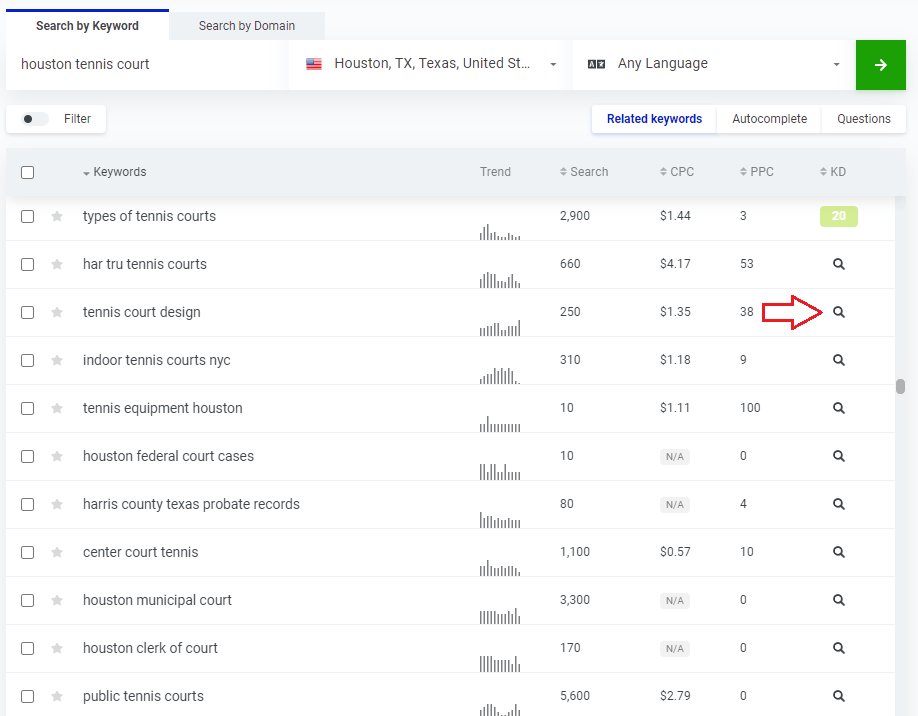
All of the above keywords have no Keyword Difficulty score, except for the first one.. The only way you can get these is by manually clicking on the magnifying glasses. Each keyword refresh action takes about 2 seconds to load. This is pretty fast, but not if you have 100 keywords. If you don’t mind doing that, fine. But why don’t they allow this in bulk or a way to speed this up? Again, this thing is very time-consuming.
Each time you click those magnifying glasses, you are using your SERP lookup credits. I am on a Premium plan, which has 500 credits, but if you are doing keyword research for multiple keywords per day, you will hit this target eventually. And if you are on a Basic subscription, you will hit that even quicker.
One more thing about the Keyword Difficulty score is the score might be out of date. You’d have to click on the specific keyword to get the latest score. I have seen dates of up to 2 years ago. That is a shame.
2- 24 hours lookup
One of the major flaws I have encountered is the 24 hours lookup limitation. If you do a few hours of keyword research, you will eventually hit the 500 SERP Lookups credits. You then have to wait till this counter resets. The problem, however, is that the timer starts running when you do your first lookup.
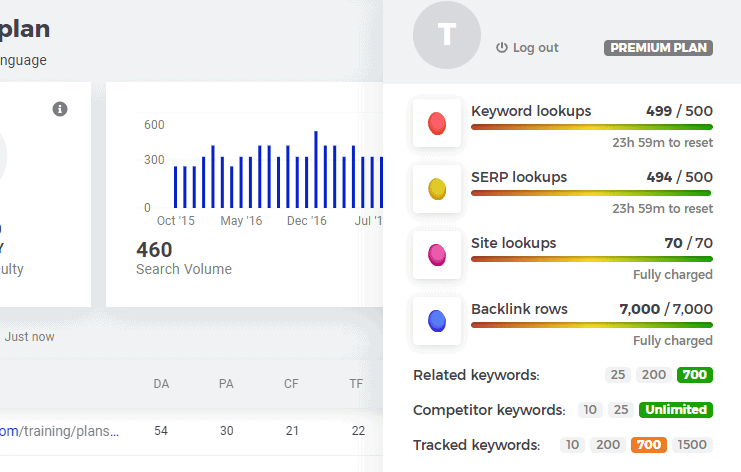
In this image, you can see that the SERP lookups and Keyword lookups started a countdown timer of 24 hours.
Imagine you have a keyword research task and started at 2 PM, you hit your limit later that afternoon. You might think to yourself: tomorrow morning I will continue and finish the project. Wrong.
You have to wait 24 hours since you did your first SERPlookup. So you have to wait till 2 PM before you can continue your project. Why wouldn’t they just reset the SERP lookups at midnight, for example, instead of 24 hours after the first use of the tool?
This particular problem happened to me when I had to do a lot of keyword research. The next morning I couldn’t finish the project because the timer wasn’t reset yet. That broke the schedule, and I had to come up with something else.
3- Competitor Keyword Research
One of my favorite ways to do keyword research is by doing a competitor’s analysis. I pick a few top-ranking pages for a specific keyword, and I look at all the keywords they rank for that page. Not site-wide, but for the exact URL.
I have noticed that the amount of keywords KWfinder shows is minimal. It happens a lot that the result is an empty page, like the one below. I still have to use a few tools, since KWfinder doesn’t do everything I want. That is unfortunate.
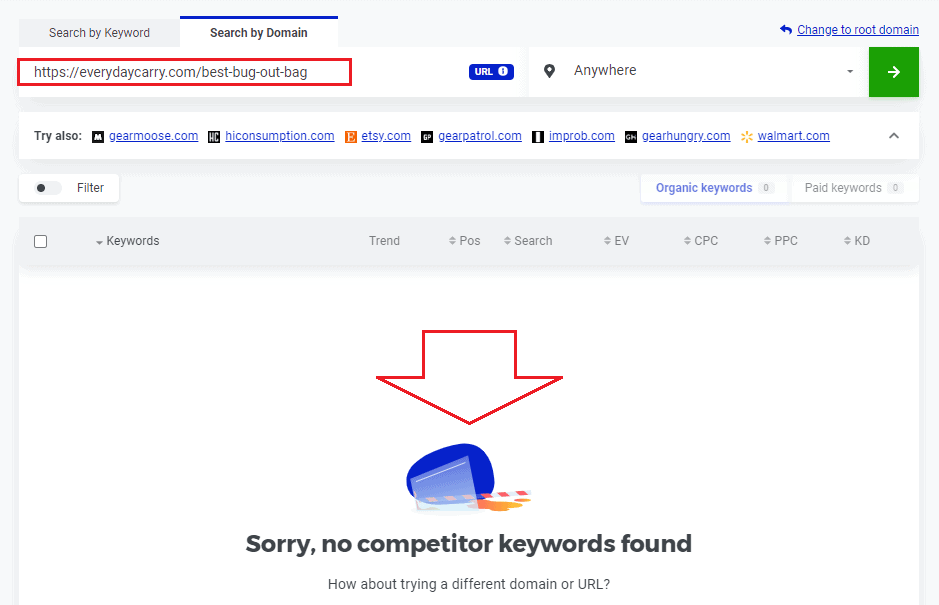
I checked the same URL in Moz, and it showed many keywords
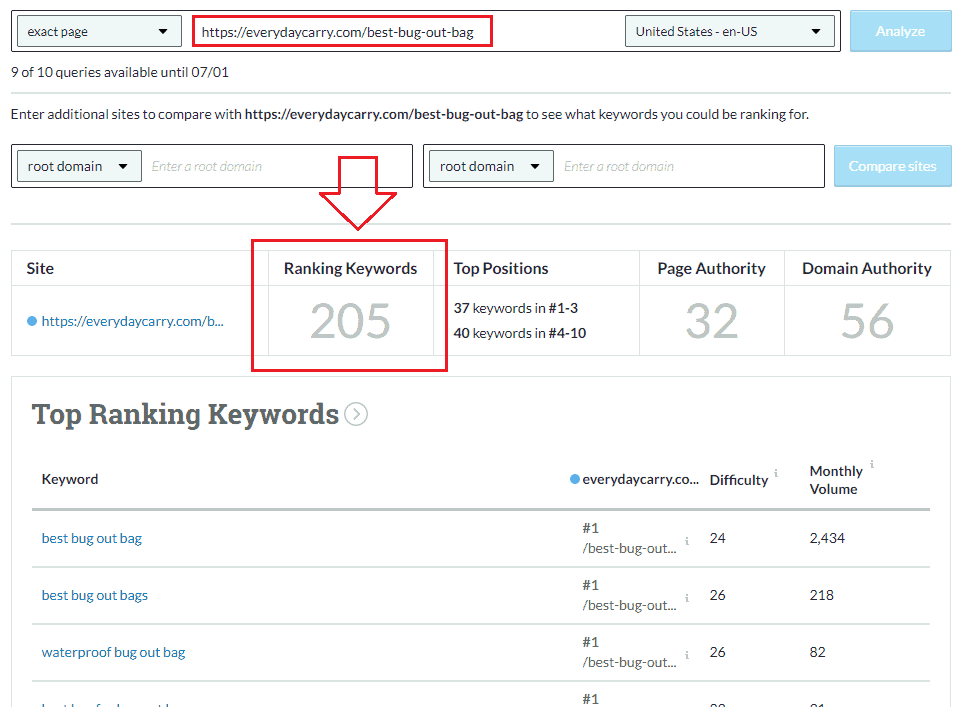
Even Rank Tracker could find 32 keywords the page is ranking for.
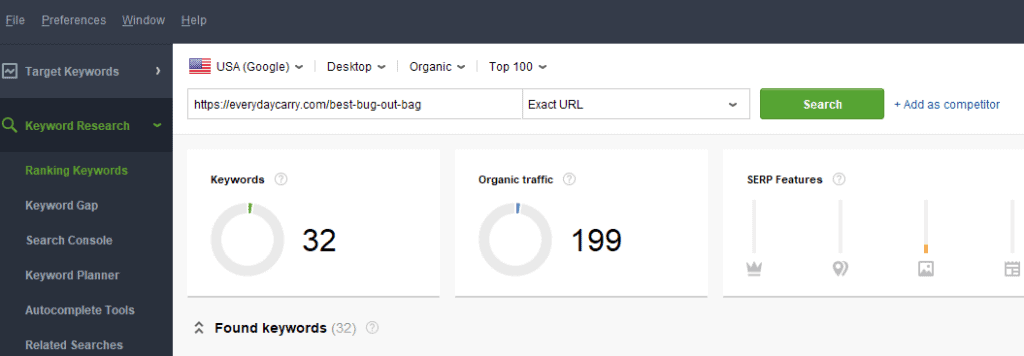
All in all, KWfinder is a helpful tool on a budget, but just keep in mind that you have to understand its limitations. If you are on a budget and you don’t want to spend too much money, have a look at Mangools. If you can afford a bit more, use more tools or upgrade to the more popular options like Ahrefs, Moz or SEMrush.
4- Competitor’s OLD data
One more problem with the data KWfinder is showing, is the date. I checked the following keywords in November 2020, and see what the data shows? It shows August 2019. That is more than 1 year ago. How can we trust a keyword tool that is showing data from more than 1 year ago. Therefore, many newer pages have 0 keywords ranking according to the tool.
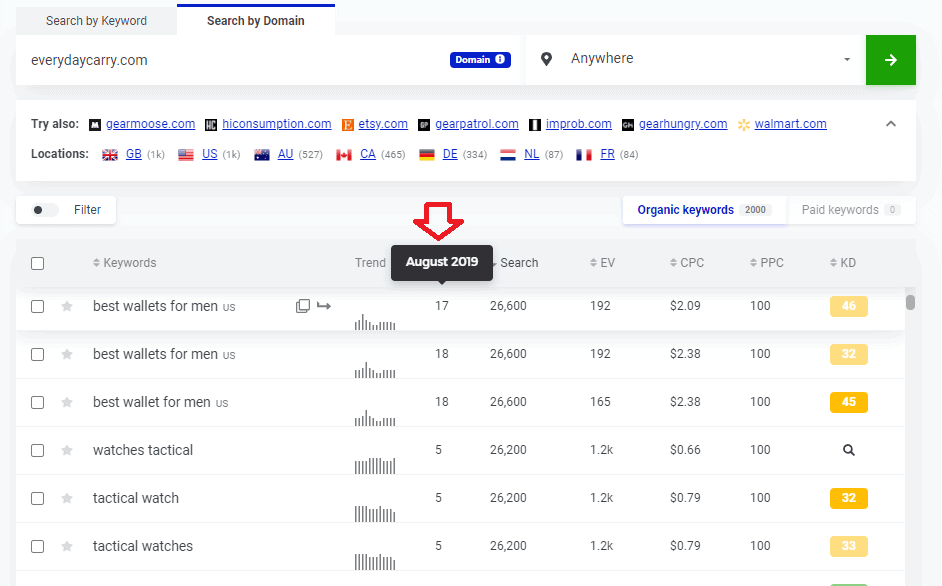
5. Autocomplete checker uses your browser?
One more major flaw that I noticed, the tool is using Google API but with your browser details? After maybe 10-20 keywords, you will get the following screen of death. No, you can’t use the Autocomplete tool anymore, since Google blocked you. I guess it’s based on your IP address, so you need a VPN or Proxy to get it working again. I don’t know exactly how long you need to wait, but this is another flaw I have encountered multiple times.