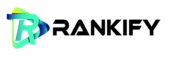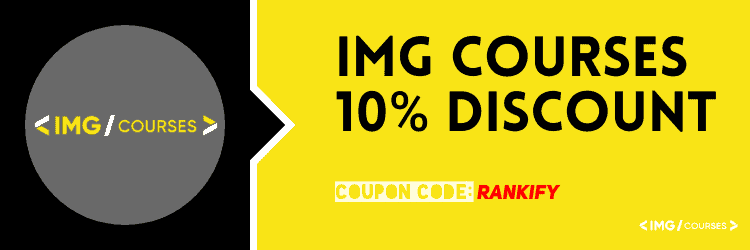Here is a list of the best SEO tools I use in my daily work as an SEO.
Are you also tired of seeing a long list of SEO tools every time from people who don’t even use the tools themselves? Me too!
Index: jump to the next sections:
- Free SEO tools
- Position ranking tools
- On-Page SEO tools
- Website check up tools
- All in one SEO packages
Free SEO tools
When you start with SEO, you usually don’t want to shell out 1,000 euros at once for software you’re not exactly sure you need. Fortunately, in the world of online marketing (and especially for search engine optimization) there are plenty of free SEO tools you can use.
Keep in mind, however, that many of these “free” tools give only limited data.
Google Search Console

You may forget all the SEO tools from all the lists you’ve come across, as long as you at least remember this SEO tool! I can’t stress it enough, but this is probably the most important SEO tool in the entire SEO range out there, whether paid or unpaid. And it’s even free! No matter what method of SEO you are going to do, always start with this tool: Google Search Console.
With Google Search Console, you can see exactly which pages rank well in Google, and with which keywords these pages are found. And only Google can provide this data, which is why it is so hugely important.
You can see exactly how many times a keyword was searched for, what position you were in at the time, and how many clicks you received.
Tip: GSC uses the term Query instead of Keyword. But that’s just the same thing.
In addition, this is also the only tool that Google communicates with you (as the website owner). If something is wrong with your website, you can only find that out in Google Search Console. So you can easily see which pages are indexed, and which pages have problems.
Ready to get to work?
Then go straight to https://search.google.com/search-console/ and register your website for free.
Google Analytics

Google Analytics is, next to Google Search Console, the best free SEO tool out there in my opinion. It has a little less to do with SEO (findability) than Search Console, but you can measure the “users” of your website and your marketing pursuits here.
Here are some of the things you can use Google Analytics for:
- Seeing the total number of visitors to your website (including a filter for organic traffic, social media, paid etc)
- Which pages were visited how many times.
- How long the visitor spent on the website.
- What actions the visitors took.
- You can measure conversions, such as clicking on a phone number or filling out a form.
- You can see where visitors come from (location).
- You can make notes to keep track of adjustments to your website. So you can see whether a change has become a problem or has been positive for your findability.
- You can create reports so you can keep track of how your marketing campaign has performed.
- PRO SEO tip: if you want to create an even more complete overview, you can combine data from Analytics and Search Console in Google Data Studio. But that’s maybe for another time.
Starting to get the itch already?
Then hurry over to Analytics to activate your account: https://accounts.google.com/signin/v2/identifier?service=analytics
Webpage test (test the speed of your website)

Fine all that optimizing and improving, but do you actually know how fast (or slow) your site actually is. One of the best tools for this is Webpagetest.org.
You can set the location to whatever you prefer, but also the type of connection the visitor uses. The test can show exactly which components are loaded, and how long it takes. If something takes way too long, you can see that here, and improve it.
If you are going to test, I recommend not choosing cable connection but 3G Fast.
Remember TIP: The faster your website loads, the more likely you are to get a conversion (customer/client). Webpagetest is something I use with every SEO Audit I do. After all, you want to know how fast a website can be accessed by a visitor.
Visit the website here: https://www.webpagetest.org/
SEO rank checker tools (checking positions in Google)
Before you even begin optimizing your content, it’s best to start setting up a rank tracker. Tracking your rankings is an important indicator of whether your strategy is indeed paying off. Below I show you some ranking tools you can use.
SEO Tip: Don’t just focus on the keywords you want the page to rank for. A well optimized page ranks for hundreds or often thousands of long tail keywords that you did not even know existed.
Rank Tracker

One of the tools in SEO Powersuite’s package is Rank Tracker (see later in this blog). It is software that you install on your computer, and not online like many other SEO software vendors. You specify your keywords that you want to monitor and track, and you can either monitor manually, or let the software do its thing at a certain time of day.
In the dashboard, you can see what positions you rank at, and with which pages. In addition, you have options to view more statistics or link the software with Google Analytics and Search Console.
2 PRO TIPS: Also use the software to view your competitors. In addition, it is also intended as a keyword tool. So you can do your own keyword research with it.
You can find the software here: https://www.link-assistant.com/rank-tracker/
On-Page SEO Tools
Ranking higher in Google (without having to advertise) doesn’t always have to be with backlinks. A backlink is incredibly important, but often beyond your control.
On-page SEO is actually incredibly important in this day and age. It seems that Google is increasingly allowing content to rank without you needing many backlinks. Purely by placing keywords in the right places in your content. This has a lot of advantages.
Content optimization has therefore become a super important part. Even though you can still rank high with bad content, as long as you use the right keywords. No, we are not talking about the WordPress plugin Yoast SEO now, but real on-page SEO.
Page Optimizer Pro

Page Optimizer Pro is an on-page SEO tool. The software calculates the use of keywords on the pages of your competitors and thus provides an overview of what you need to adjust to also rank high in Google. By the way, this is one of my most used tools.
You only have to enter a keyword and select your competitors and the software does the rest. This shows you exactly which keywords to use and in which places on your page. In the title, meta description, h1, h2, h3 etc are all displayed in an overview. You can download these and add them manually. They also have a Chrome extension that lets you check your content directly, so you don’t have to look at the excel sheet every time. This has an advantage of not being dependent on a particular type of CMS like WordPress.
Partly because of this tool, I achieved many high positions in search results. Also read my blog about Page Optimizer Pro for more details.
Alternatives to this on-page SEO tool are Surfer SEO and Cora SEO. Therefore, don’t forget to read my Surfer SEO Review and Cora review.
For SEO checks (SEO website audit)
If you want to optimize a website, the first gain is often found in an in-depth SEO analysis. During an SEO checkup you will always find some things that can be improved. It is advisable to do such a checkup at least once or twice a year. Many SEO agencies or online marketing agencies start with keywords or adding new content, and that is not very smart.
Screaming Frog

One of the best known website crawlers is probably Screaming Frog. Besides a free version, which allows you to check 500 URIs, they also have a paid version. This one costs 259 USD per year. So that comes to about £21 per month. By the way, with a super small website you can get along very well with the free version, but as an SEO specialist you can’t do without a full version.
A short list of things you can do with Screaming Frog:
- Pages where there are problems with headers, both H1 and H2
- Pages where there is something wrong with the Meta Data such as the Title and the Meta description
- Broken internal links and external links (404s)
- Whether there are images on the website that are larger than 200Kb
- Finding pages that have a no-index tag
- Using for benchmarking (especially because of the link with Google Analytics and Search Console incredibly important)
Crawling a small website usually only takes a few minutes, but a large one often takes several hours. Once it’s done, you can download all the data in different ways. For example, you can download only the 404 errors, or pages with a redirect. This way you can quickly change gears and fix problems. Often solving problems with titles and headers can already bring you several visitors.
An alternative to Screaming Frog is Website Auditor, which is even much cheaper, and is included in the SEO Powersuite package. Read about that further down the list.
Cheapest and best all-in-one SEO software packages
Many software packages in the marketing world start small and keep expanding, while some providers offer all kinds of tools under 1 roof from day 1. Many of these packages cost $99 per month. (Ahrefs, Moz, SEMrush) Even though these are highly recommended, so there are definitely cheaper ways as well, which can be especially interesting for an SEO beginner.
Every euro you spend on an SEO tool you don’t use is of course a waste. And if you know which package you would like to use, it is often wise to pay 1 year in advance, so you usually get a nice discount.
Here are 2 cheap solutions if you want an all in 1 package.
Mangools

A very well-known, but still fairly new SEO tool is Mangools. Mangools is thus an all in 1 SEO package.
The cheapest package is €358 per year, which is about €30 per month. Once a year they have a promotion with a nice discount for SEO Black Friday and Cyber Monday. Then the smallest package comes out to around € 20 per month (if you pay a year in advance). In this package from Mangools there are 5 tools.
I myself have used this toolkit for a year with mixed feelings. Still, it is an inexpensive package that you can start your SEO with. Unlike SEO Powersuite, which is also inexpensive, it is fully online.
KWfinder
KWfinder is a so-called keyword research tool or program that helps with your keyword research. You enter a topic, and KWfinder gives all the data and keyword ideas that are relevant. Unfortunately, kwfinder also has considerable drawbacks.
SERPchecker
This allows you to examine the statistics of the search results for 1 keyword. So you can learn a little more from it than from the overview in KWfinder.
SERPWatcher
SERPWatcher is a rank tracker that can track the positions of your pages (blog/article/pdf) and sends a weekly overview with statistics. This way you know exactly what changes have occurred in Google’s search results (and no Bing!).
LinkMiner
Backlinks are very important to be found well in Google. Therefore, link building is also a component that an SEO agency like Rankify also offers. With LinkMiner you can easily check which backlinks a website has. So handy to check out your competitor. You can also easily see if the website has gained new backlinks, and if any backlinks have been lost. Useful for your own website, and that of the competitor.
SiteProfiler
With SiteProfiler you examine the website as a whole. What is the Domain Authority (authority of the website as a whole) and Page Authority (authority for a particular URL) but also Citation Flow and Trust Flow. So here you can briefly see which pages perform best when it comes to the number of referring domains or Facebook Shares.
SEO Powersuite
One of the cheapest SEO tools is SEO Powersuite. This is another suite of 4 tools from the parent company Link-Assistant. They often have an offer that lets you use all 4 tools (Rank tracker, Spy glass, Link Assistant and Website Auditor) for 169 euros, 6 months, or 299 for 12 months. So that works out to about 24-28 euros per month, and that for 4 tools.
When your subscription is about to expire you always get an email from them with a nice offer. I opted for 2 or 3 years renewal, so that comes out to about 9 euros per month for 4 tools. Not much money I thought.
Rank Tracker (position tracking)
As I briefly mentioned in the section on Checking Positions, you can use Rank Tracker to check your positions in the search engines. But the same tool can also be used to search for new keywords, or see what keywords your competitor is ranking for.
Rankings tracking can be done manually, or automatically if you set it up. Your computer must be on, though, or it won’t work.
SEO Spyglass (Checking Backlinks)
SEO Spyglass provides an overview of exactly which backlinks a particular website (or URL) has. You can thus see which websites your competitor can be found on, and therefore try to get those backlinks as well.
Website Auditor ( SEO check)
Since I deal primarily with on-page SEO, I use Website Auditor regularly. Every time I do a site analysis I use it along with Screaming Frog. You can use it to find problems on your site such as missing a title, missing a meta description, as well as whether broken links exist on your site. But it can also be used to optimize an article on your site.
Link Assistant (outreach tool)
Link assistant allows you to look up and send emails to website owners asking for a backlink. Placing a link on another website in your industry often has many benefits, for rankings and more visits. So it is more of an outreach marketing tool than an SEO tool. Not entirely unimportant, but I’ve never used this one myself.
A quick summary on SEO tools
- What are the best free SEO tools?
The best SEO tools that are free are: Google Search Console, Google Analytics, Google Trends and Google Keyword Planner. In addition, you have many software that only give you free credits, but they are often limited. For example, think of ubersuggest, MOZ, Serpstat.
2. Are there also all-in-one packages, which are cheaper Ahrefs, Moz and Majestic?
Fortunately, there are many packages on the market that are cheaper than these 3 big guys. In this blog, I briefly touch upon SEO Powersuite (which, when renewing a license, costs only about 10 euros per month for 4 tools). And in addition you have Mangools, which is an inexpensive alternative.
3. If you have enough cash, would you still recommend the bigger guys?
Yep. The smaller packages like Mangools and SEO Powersuite do have some drawbacks. I have used both of them for a long time, but notice that there are still things missing or not quite right.
4. What are the best known SEO tools?
There are so many SEO tools that you can’t see the forest for the trees. But here’s a short list: Ahrefs, Moz, SEMrush, SE ranking, Long tail pro, Mangools, Majestic, Serpstat a lot more.