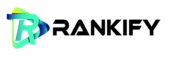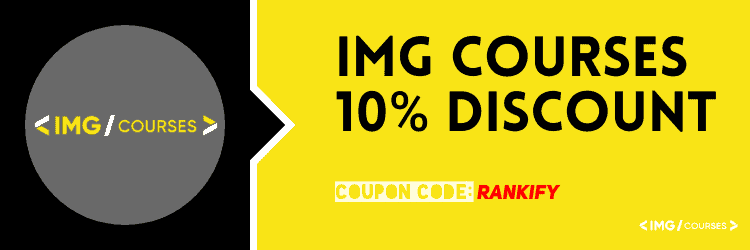During my SEO audits, I often encounter common issues. Here are the most prevalent SEO problems I come across repeatedly.
Number 1: indexing problems.
One of the most frequent and severe issues I encounter while analyzing numerous websites is indexing problems. I often see websites, especially ones built on WordPress, that have hundreds of pages indexed but, in reality, only have a small percentage of important pages.
This is not only related to content websites but even more to e-commerce websites. You can see how many pages Google thinks you have for any website by performing a Site: search in Google. For example, search for site:rankify.pro
Google will show how many pages it has indexed. If this number is much higher than the actual number of pages on your site, it is a sign of indexing problems. With many websites, and especially WordPress websites, you often encounter the following problem:
- Dozens of Author pages are indexed
- Many Tag pages are indexed
- Archive pages are indexed, that are either empty, or none-optimized
- Images being indexed as if they are normal content pages. (Old Yoast SEO plugin problem)
- Ecom Filters from online stores that are indexed
Number 2: using keywords incorrectly
The second most common issue is using keywords incorrectly. There are actually two types: excessive use and insufficient use. Most, if not all, websites that do not do SEO are missing keywords in the most important places (Title, H1, URL, etc.). So, they are significantly under-optimized. On the other hand, you have people adding their main keyword in every title.
In both cases, they will significantly influence your website’s performance. As an SEO specialist, I actually prefer to deal with the first problem because optimizing titles, headings, etc. can quickly increase rankings and visitors. The second problem is often more persistent and may even have resulted in an algorithmic penalty. Therefore, be careful when applying your own SEO without the help of an expert.
Number 3: Using heading tags in the wrong way
This has a lot to do with number 2. Using headers (H1-H5) incorrectly or not using them at all. These are the basics of SEO, and should always been taken care of, at all times. .
For example, I regularly see websites without an H1 on their pages. Solving this can quickly yield results, but incorrect use of H2-H4 headers is also a very common SEO problem.
For example, I came across an online store that had about 30 headers on their website, of which only 10 were visible. The rest were all hidden and had all sort of weird content, like the name of the website owner, and such. The website builders said they focused on SEO a lot…. but I doubt that.
Number 4: A missing a 404 page, or even worse, all 404 errors are redirected to the Homepage.
Every website should have a properly working 404 error page. And if you don’t know what they should look like, just visit a few big brands, and add a non-existing URL. There are plenty of great examples out there. But at the least you should have a dedicated 404 page. It’s essential that you have one, so you can find any internal linking problems.
If you don’t have a 404 page, never send all 404 errors directly to your homepage. Google will see this as soft 404’s, which can have consequences for the homepage and even the rest of your site. When backlinks point to the broken URLs, they all end up redirecting to the homepage. This is a waste of the value these backlinks can bring in. It is much better to forward the broken backlink with a 301 redirect to a matching page instead.
Number 5: Internal linking
Typically, the homepage receives the most backlinks. You can pass on the value of backlinks to other pages on your site through internal linking. Suppose your homepage receives 100 links, but you don’t link to other pages from the homepage; almost all of that value sticks to the homepage. Therefore, I recommend adding some internal links from your homepage to internal pages.
Proper internal link use is essential. In addition to passing on link value, you can direct visitors to certain parts of your website, which will help keep them more engaged.
Additionally it’s as bad, or worse, if you don’t use the correct anchor texts. It will help search engines to understand the content of the linked page. You shouldn’t use anchor texts like : click here or, read more , but use the keywords you want those linked pages to be associated with. Unfortunately, you can’t always avoid it because of the CMS you are using, but please pay attention to this when you are optimizing your internal linking. .
Number 6: Not using Schema structured data
Every day, millions of new pages are added to the World Wide Web. Search engines like Bing and Google have been using Schema structured data to quickly understand the content of a webpage. It has been proven through tests that having Schema is beneficial for website rankings. Therefore, adding Schema to your website can help you get higher rankings.
Self-built CMS systems and website builders often do not have this option. Therefore, read your website builder’s manual carefully to see whether it can add schema-structured data. If not, I would seriously consider whether you still want to continue with your website in this way. If your website is custom made, you can add it fairly easily. (although it is sometimes manual) but that is always better than not using Structured Data.
Number 7: No SEO spreadsheet is used to track of your SEO efforts
How often do you come across websites that have been around for years, but nobody knows exactly what changes have been made to them for SEO? Have new pages been added? Which keywords are being targeted?
Often, people do not know which pages are associated with which keywords and what happened in a particular month. To avoid being left in the dark, it is crucial to set up Google Analytics and Google Search Console at the beginning of every SEO project.
When starting with search engine optimization, it’s important to keep a record of the work done each month. I personally use Google Docs, Google Sheets and Google Analytics for this purpose. In case of any site-wide changes like adding Schema, it’s better to mention them in Google Analytics. This way, you can track any fluctuations around that date. Additionally, conducting a monthly analysis is crucial to see what happened and how the rankings have changed. If any issues arise, it’s important to address them promptly.
Checking your up-time is also a best practice. I found several problems by setting up a ping and a performance monitor. A free tool for this is hexometer.com.
Number 8: Missing essential pages on your website
Number 8 is missing standard website pages. As I mentioned above, a working 404 page is important for troubleshooting and redirecting backlinks. But every website must have many more basic settings and pages. Most of these basic components are also discussed in the Google Webmaster Guidelines.
Every website should have a contact page with multiple ways to get in touch. For example, a contact form, an e-mail address, a telephone number, a chatbot, etc.
You should also consider an About Us page, Privacy Policy, General Terms and Conditions, Robots.txt, Sitemap.xml, and, in the case of an e-commerce store, information about shipping and a return policy. Every website should have these.
Here’s an example from one of my old customers. We fixed several technical issues and added all default pages like the ones mentioned above. Soon after this, a Google update rolled out, and bumped rankings and visitors to our this website.
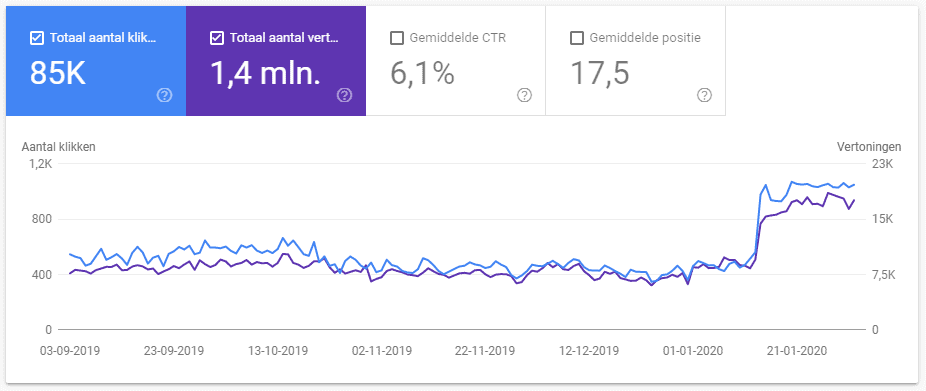
Number 9: Slow loading times
To test the loading speed of your website, I recommend using webpagetest.org. Select a server that is located close to your audience. If your website is mainly visited by people from Texas, choose one in the US, close to Teax. Next, choose the 3G Fast speed option and a mobile browser. This will give you an accurate measure of your website’s speed on mobile devices with a normal data connection.
These settings should allow your website to load in roughly 10-15 seconds.
If you use a high-speed internet connection in your settings, most websites will load almost instantly and you may not be able to identify any potential issues! It’s better to choose a slower connection, as it may help you spot any problems more quickly.
It’s important to note that the longer it takes for a page to load, people are going to leave the page before it finishes loading. Most people don’t have the patience to wait a few seconds with a white screen. So, it’s essential to ensure that your website loads quickly. In my personal experience, I’ve found that Cloudways works well for my websites, allowing me to receive tens of thousands of visitors per month with all my websites. You don’t need much to achieve this, but it’s always advisable to use a caching system, either on the server side or on the website itself.
Conclusion
These are the top issues that I found during my SEO audits. While they may not be in any particular order of importance, they are all crucial problems that need to be addressed. If I delve into it deeper, I can identify more issues. However, these are the most pressing ones that should be tackled first.