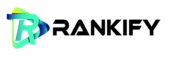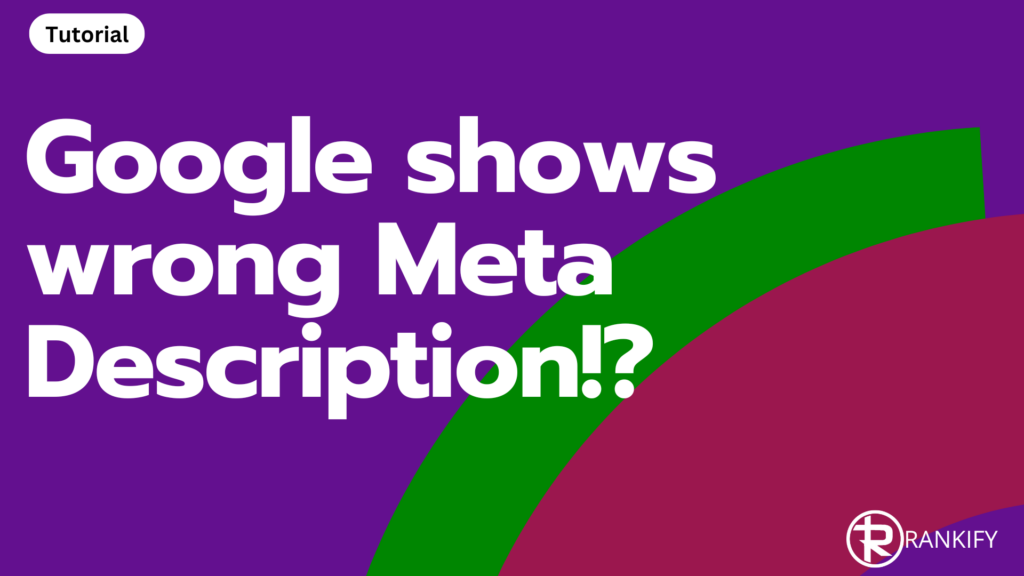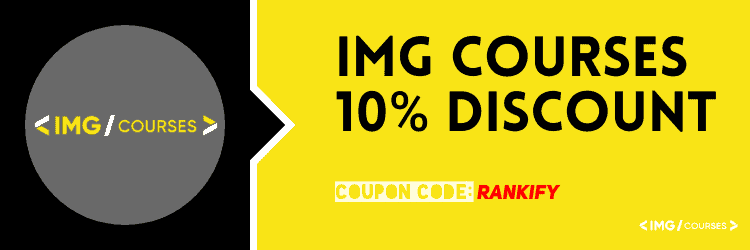Do you ever find that Google’s search results display the incorrect meta description? This is often due to an error on your part
There could be several reasons for this with your WordPress website!
Meta Description in WordPress
Google usually randomly selects the meta description from your webpage, assuming it accurately represents the user intent. However, you can customize the meta description using WordPress plugins. These plugins are generally known as SEO plugins, and Yoast is the most popular one.
Several SEO plugins are available that offer more features than Yoast. I prefer using SEOpress PRO as it is more comprehensive. The PRO version can be installed on unlimited websites without additional charges, making it a more affordable alternative to Yoast SEO Premium. If you are looking for a free alternative, check out Rank Math.
Fill in the Meta Description with Yoast
Yoast remains the most commonly used SEO plugin, so this explanation will focus on Yoast. When creating a new page or blog on your website, you will see option to input a title, meta description, and a Focus keyword if necessary.
Focusing on the Title and Meta Description fields is important, as these are the only two things shown in Google search results these days. Many people who are not into SEO skip this vital part.
A compelling meta description is crucial to attracting visitors. People are drawn to exciting titles and meta descriptions rather than those automatically generated by Google. Keep that in mind.
1- Check if your Meta Description is really filled out
First, check the Meta Description of the page in question. Has it really been filled out?
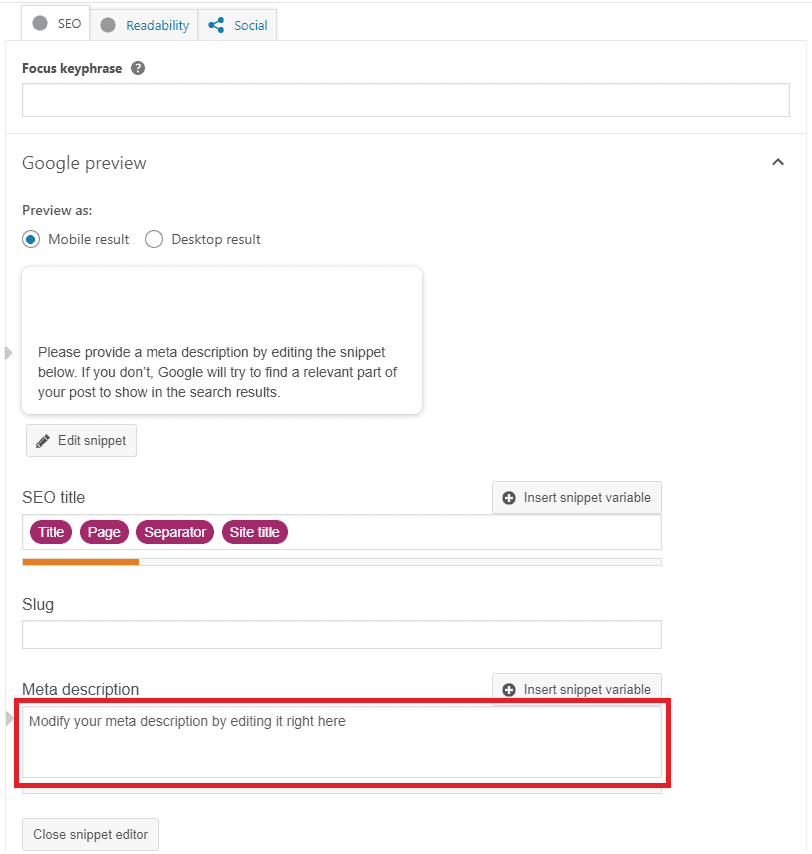
Double check the source code
If you have properly filled out your webpage’s Meta Description, you can verify it by looking at the page’s source code. The Meta Description should be present in the source code as well. If it’s not there, then there might be some other issue. Here’s how to view the source code:
- Go to the relevant page on your site (not in the WordPress dashboard , but preferably in a new browser)
- Then use the key combination Ctrl+U or right-click on the page and choose Show page source
You can then search the source code for description. (Use the Windows key combination for: Ctrl+F ) Now you should see exactly the same text that you typed in the Meta Description field. Rarely, the text stored in the Meta Description field does not appear in the page source.
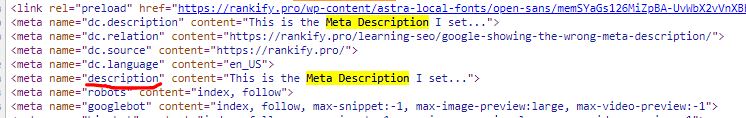
What else could go wrong
The most common problems when it comes to an incorrect meta description in Google are the following:
1-Google hasn’t visited your page yet after the update
You may not be aware that you can ask Google to visit your website and update the Description they have in their database. Google saves all titles etc in their database, so the one you see in Google is the one they saved, and not live from your website. Using the URL inspection tool in Google Search Console, you can inform Google of any changes made to a specific page. This will prompt Google to revisit the page and display the latest information in the search results.
If Google hasn’t visited your website after you’ve made changes, those changes will not be shown in the search results. This is because Google only pulls data from its own library (cache/index) instead of live from your site.
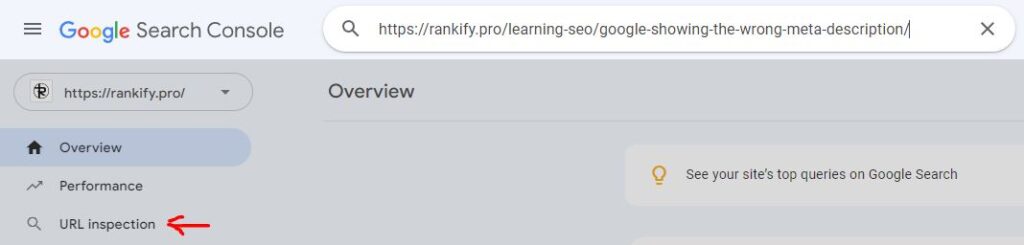
2-Your website cache (still) shows the old data
If you use a caching plugin, it’s possible that Google may still read outdated information from your cache. So, it’s important to keep this in mind and regularly refresh/purge your cache to ensure that your website’s content is up-to-date.
TIP: Clear the cache before using the URL inspection tool. Otherwise, Google would still see your old version.
A caching plugin takes a ‘photo’ of your page and shows it to visitors. This page is constructed purely from HTML and does not have to load the data from the database, making it load much faster for visitors.
3-Forgot to save the changes?
That can happen to anyone, right? Just like forgetting to empty your cache. In principle, you will find this out almost immediately when you look at the source code. The source code would then still show the old information. If it is not saved, it is not in the source code!
4-You may accidentally have a duplicate meta description
I have encountered a rare issue where a page has a double meta description. This can happen when adding Schema, which is a way to organize data on a website.
Sometimes, when adding Schema, the title and meta description are also added to the Schema, causing Google to display the wrong meta description in the search results. If you’re having trouble figuring out why Google is showing a different description, this could be the reason. You can check the page’s source code to see if this is happening. If so, removing the duplicate meta description from the Schema should fix the issue.
5-You search with the wrong keywords in Google.
You may not have thought about this yet, but Google regularly takes a piece of text from your page that they think is more relevant. Think of this as a kind of warning or a free tip.
If your page is not well optimized for that one keyword, Google may enter a completely different meta description.
Here you can check 2 things.
Go to the page, and then click in the address bar for your URL. Enter: site:
The URL in your address bar will then look like this: site:https://rankify.pro/learning-seo/google-showing-the-wrong-meta-description/
Then click enter.
If all goes well, Google will show your actual Meta Description!
Otherwise, try using a different keyword to search, perhaps the exact title of your page. Google could then show a different meta description.
The solution: my tip!
To solve the issue of Google picking its own favorite meta description do this. Add the keywords you are using to search, inside your meta description. Sometimes it’s just that simple. Including your target keyword in the Meta Description is always a good practice!
In short:
- The meta description is a summary of a web page that appears in search engine results. It is vital in attracting potential visitors to a website.
- Is it possible that my meta description is not visible in Google?Of course. In this blog, we explain why Google may not show your meta description. This could be caused by Google or by yourself.
- If you want to verify which meta description Google is showing, follow these steps: First, check the SEO plugin settings. Then, view the source code. Finally, examine the search results. For more detailed instructions, please refer to the blog post linked in this message.