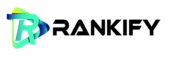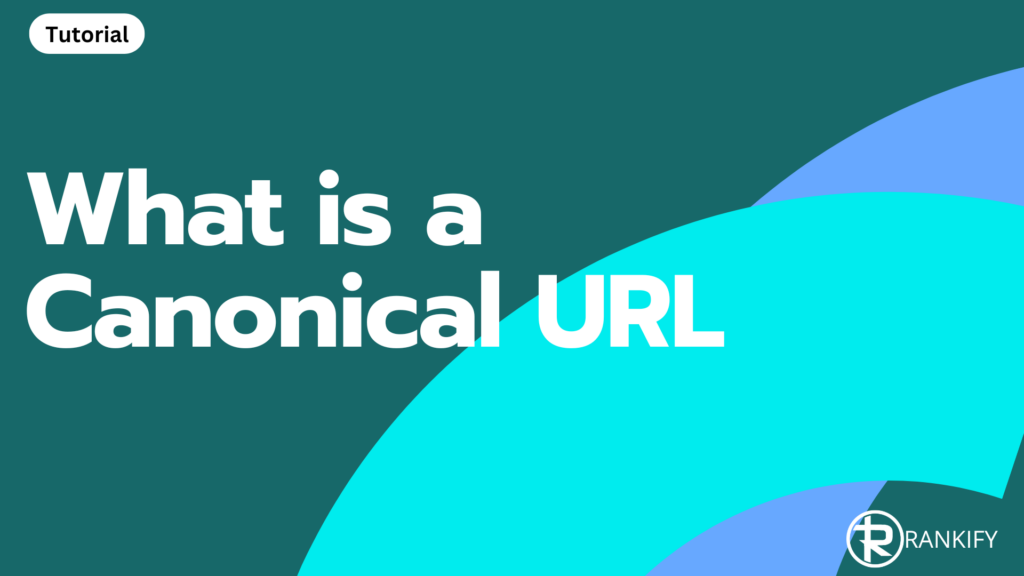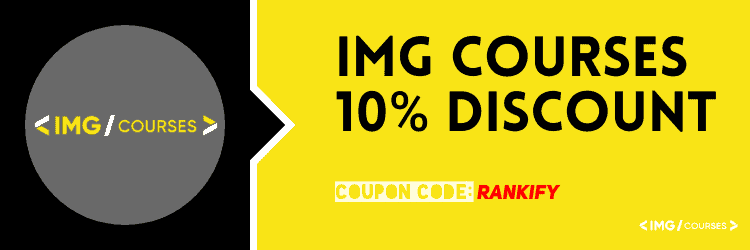In short, a canonical URL is the main URL for a particular page.
It is not uncommon for a page to show up with different URLs. This is especially common in online stores with products available in different categories. Search engines have to decide which URL to index, and rank. And to solve this, a Canonical URL was devised.
The canonical URL is basically an indication of which URL you want to use for ranking a particular page (or product page).
You could see it as the “official address” for that page. This way, you are telling search engines that they should only index the page with the Canonical URL you provided. And that all other URLs showing the same content should be ignored.
On the contrary, if you don’t use a Canonical URL, it is very possible that Google finds 3 URLs with the same content, and trying to index and rank all 3. And it happens often that they don’t pick the URL you would actually want.
Even if you don’t have an online store, but a simple blog, you can still encounter these problems. The most common problems I have encountered have to do with the different website versions, like http://www, or non www. The second most common problem is a URL with a trailing slash/ at the end vs non trailing slash. And yet another common problem that I have seen is the use of parameters or filters, like this URL: mywebstore.co.uk/green-shoe?size=44&high-sole&short-laces.
And lastly, I have also encountered where a competitor (spammer) copied a page from a website, and added their own Canonical URL, and then ranking with that website instead of the original URL, that had no canonical tag. So, canonical tags can be used to spam.
How do you let a search engine know which URL is Canonical?
The canonical tag is found in the source code of your page, and is therefore invisible to a normal website visitor. To find it, you’d have to take a look at the source code (Ctrl+U on windows). Remember that the Canonical URL also has other names, such as “rel canonical,” “canonical url,” or simply a “canonical tag,” but all have the same code in the HTML
The canonical URL would look like this: <link rel=”canonical” href=”https://rankify.pro/learning-seo/what-is-a-canonical-url/” />
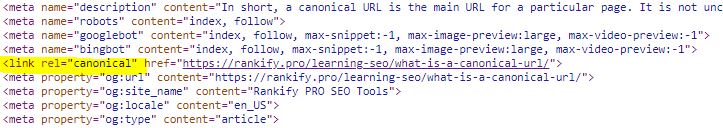
All search engines look at the source code of the page. So missing a clear canonical tag can have negative consequences for the page, and an incorrect canonical URL all the more so. Therefore, it is very important to know what it is, and how it should appear.
Note! When you set a canonical URL, you are indicating that the page in the canonical tag is exactly the page you would like to show up in the search results. If you don’t set the canonical URL correctly, the correct page may not be indexed or ranked! Pay close attention to what you do here. Most WordPress SEO plug-ins will do this correctly, but it’s never a bad idea to double check, especially if you have never done so before. Make sure you also check out my WordPress SEO article.
Canonical tags are extremely important for ecommerce
With e-commerce, it is extremely important to specify which URLs to use for products. After all, you may have several URL options for the same product. Think of sizes, colors, etc. In most cases the CMS software will add something after the URL, such as: store.com/shoe/?=color-red. If no canonical is set, any color (and size) could be indexed! And Google does not like to index 10 pages with the same content.
Why?
If you have 1 jacket, but indexed with every combination of color and size, it is often unclear to search engines which of these should be shown in a given search! In that case, you better use 1 version of the URL (with clear, optimized description) as the canonical one. One major advantage of a canonical is that you don’t suffer from too much Duplicate content on your website. So you basically consolidate multiple URLs into 1 strong URL as Google nicely puts it.
Better for your rankings
Another benefit of a Canonical Tag is that Google aggregates the value of several URLs.
Consider a scenario where each backlink contributes 1 point. If you have three different URLs for a single product, each URL would only receive 1 point since only one backlink directs to it. However, by implementing a canonical URL on the other two pages, you channel that value to the correct URL, resulting in an increase to 3 points instead of 1.
This works a bit the same as a 301 redirect, but the pages remain visible! So super handy.
Definitely also check out my Linkbuilding tips for beginners.
Cross domain canonicals
Perhaps this is less important to most people. But a canonical URL is not only useful for your own website, as it can also be used by using the URL of another website!
So the way to do that is to enter the URL of the website where the original article was posted. For example, suppose you share an article on multiple websites, those websites should actually set the Canonical URL with the URL of the original URL!
Google and canonicals
Google helps, but certainly not always. Although Google can see the canonicals in the source code, and will (try to) accept them, it is still no guarantee.
Why not.
You might imagine that certain websites would want to take advantage of this. So in that case, they could set up a spam website and redirect all their pages to your website, with all the consequences. And to be honest, this can even work. So it doesn’t guarantee that Google will accept the canonical URL at all times.
One of my clients had a page that was copied 1 to 1 by a spam website, and added their own canonical. Google did not index our page because it said the spam website was selected as the canonical. Very odd!
Google indicated that it compares content between pages. Say your blog writes about red boots, and has a canonical to a washing machine. In that case, Google will probably just ignore the canonical URL.
I would say, test it out, and see if there are any changes in search results after applying this Canonical tag.