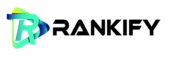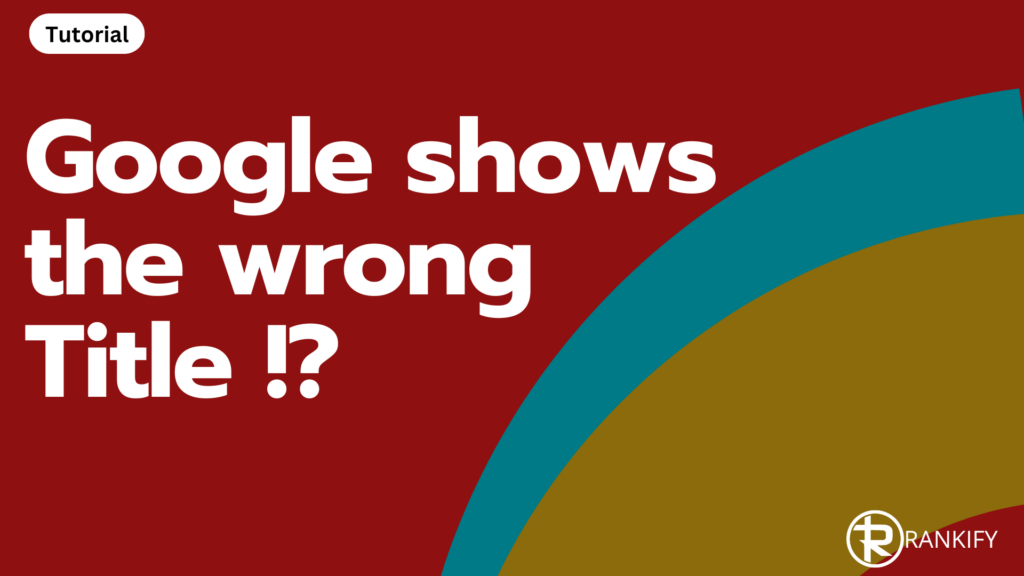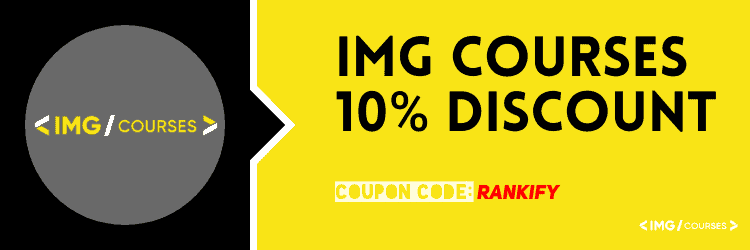Hey, that’s strange, Google is showing a different Title than the one I filled out, why?
Is that because you made a mistake ? Did you forget to check a box?
Titles in WordPress
If you are doing SEO for WordPress websites and try to improve your visibility, you basically have to use an SEO plugin.
It’s possible that you have entered the title in the wrong place or forgot it altogether. There are two titles in WordPress: the title you give to a page, usually at the top of the page, and the title that is embedded in the HTML code by the SEO Plugin, which overwrites the standard title!
This is the place where you normally enter the title for a new blog at the top.
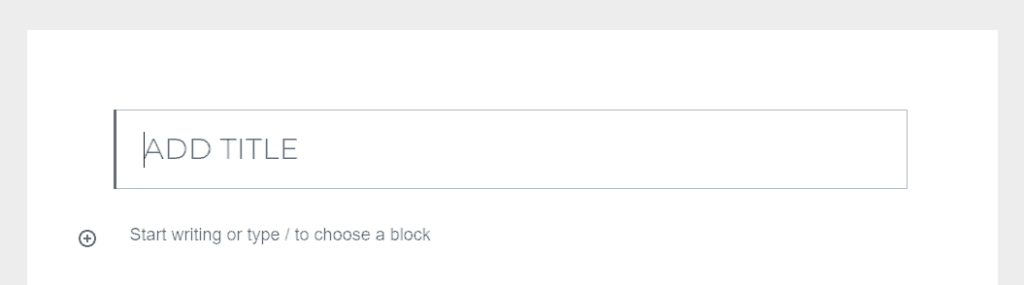
By default, this is the title shown on category pages, etc, throughout the website.
If you use an SEO plugin, you can add an SEO title that will overwrite the standard title of your page. This will be the title seen by Google, and shown in the search results. If you installed Yoast SEO (Or any other SEO plugin), scroll down the page, and you will see something similar to the following image:
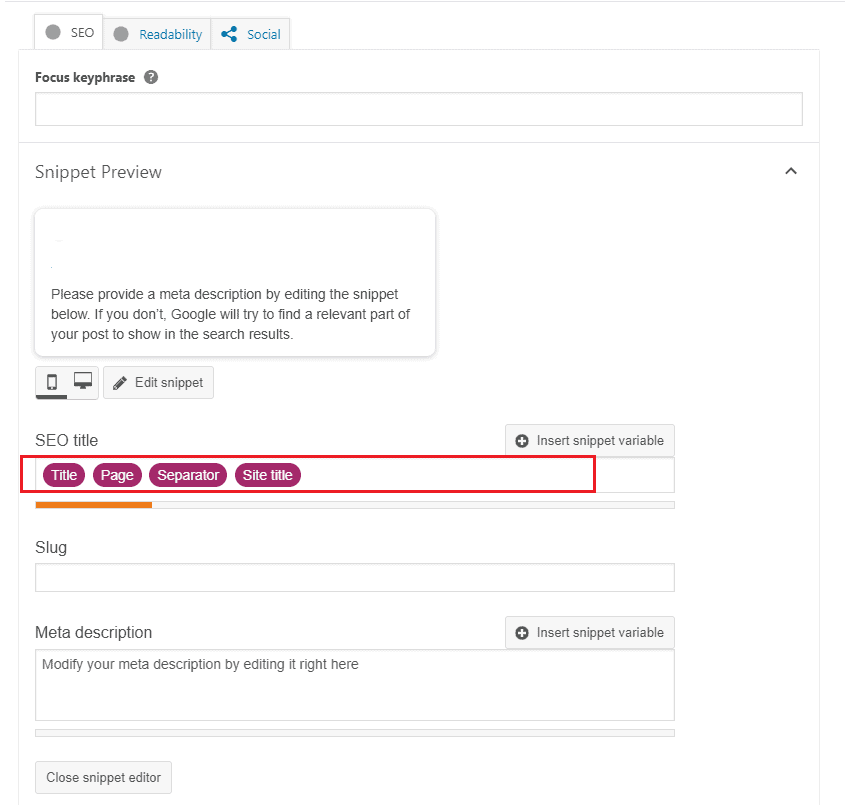
The highlighted place is where you have to adjust your Title for Google. This is only visible to search engines, and not for visitors on your website.
Titles in SEO Plugins
When you go to a category page, the titles are the ones you filled out on top of the Post.. The SEO Title you filled out in the Yoast plugin, is not visible. SEO Plugins only add a small piece of code to the HTML of your page.
Funnily enough, I have made this mistake several times. I forgot to edit the SEO Title, and left the standard setting, and thus Google picking the H1 of the page (visible Title on the page).
That is why you should always double check your title in the SEO plugin.
An extra tip: make each title unique. Don’t let the plugin itself choose the title for you!
However, the SEO title is still not displayed properly in Google?
Once you are sure that the title has been filled in correctly, you can do a final check. Check the page’s source code to see if it is displayed correctly. You can do this fairly easily in Google Chrome, by going to the page and use the following keyboard shortcut: Ctrl+U. You can also right-click on the page and choose choose source code.
If all that doesn’t work or is unclear, you can try another way. Enter the page URL after view-source: in your address bar.
So something like this: view-source:https://rankify.pro/learning-seo/google-showing-wrong-title/
Now you see the source code of your page in HTML. Here you will find all the information that the search engines also see. Facebook and other Social Media also get their data from here. When you share a page on Facebook, it will get the information from the source code, not what you see on the page. So if something is configured incorrectly in the source code, the message will be displayed incorrectly.
You can search for the title in the source code. See the image below.
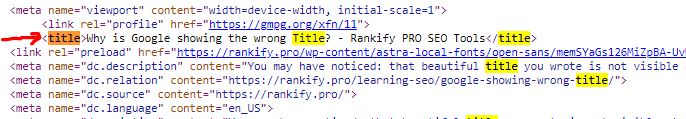
If it also shows the correct information, there is another reason why Google shows a different title in the search results.
Google changes the page title!
Google has often admitted that they also change the title in the search results for you. They do this if they think their title better matches the search query. You might think it’s a bit crazy, but this is how they try to help you a little.
Why does Google change your titles?
Google also has a number of reasons why they change your title, see them here:
https://support.google.com/webmasters/answer/35624
As per the guidelines, page titles should be brief yet informative, avoiding ambiguous descriptions such as “Homepage” or “Home”. It’s best to steer clear of lengthy titles that won’t fit in the search results and get truncated as a result. If your title is too long, it might not even appear in the search results at all.
Another reason could be that your title contains too many keywords, which is a form of keyword stuffing. For example, if you have an online bicycle shop, you don’t want the title to be stuffed with keywords. Examples are second-hand bicycles, second-hand bicycles, second-hand bicycles, and used bicycles for sale.
A third reason they mention is repeating titles or using boilerplate titles. These are titles that always display the same (partially) titles. An example:
- Giant bicycles: Bicycle shop: the cheapest bicycle shop in Texas
- Trek bicycles: Bicycle shop: the cheapest bicycle shop in Texas
- Merida bicycles: Bicycle shop: the cheapest bicycle shop in Texas
Or just all titles: Bicycle shop: the cheapest bicycle shop in Texas.
As a fourth reason, they actually request to use your Brand or Title in your title. Preferably in short. So then it could be: Want to buy Giant Ease-E+ 1 2020 Women’s bicycle? Bicycle shop
Finally, they sometimes grab a title for a page that is actually blocked from crawlers. It may be that a particular page is prohibited from crawling via the robots.txt.
However, Google can index the page if, for example, internal or external links point to it . Since they do not read the content of the page, they will come up with a title and description themselves. It is then recommended to set your page to no-index.
In short:
Google can adjust the title itself based on backlinks, anchor text, text on the page and other sources. This varies per search query! So it is certainly not always the case that you have forgotten to fill out the Title correctly!
So take a good look at which search query the title is adjusted for , and which title Google uses!
Google might give you a tip to further optimize your title! Also, make sure you check out my blog: Why is Google showing the wrong Meta Description?
Sometimes it is wise to listen to Google’s tips ;–)